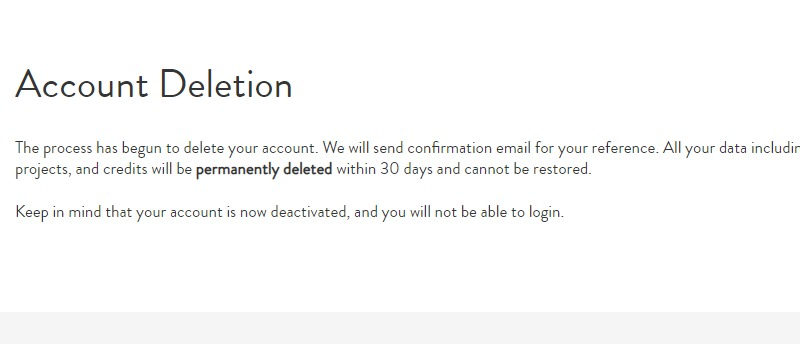Step 1: Sign in to your account
Go to the Snapfish homepage here: https://trust.privacybee.com/snapfish. Then, click the "Sign in" button at the top right section of the page to log into your account.

Step 2: Go to your Account Settings page
Once you are logged in, click on your avatar or account name at the top right section of the page and select the "Account Settings" option from the drop-down menu.
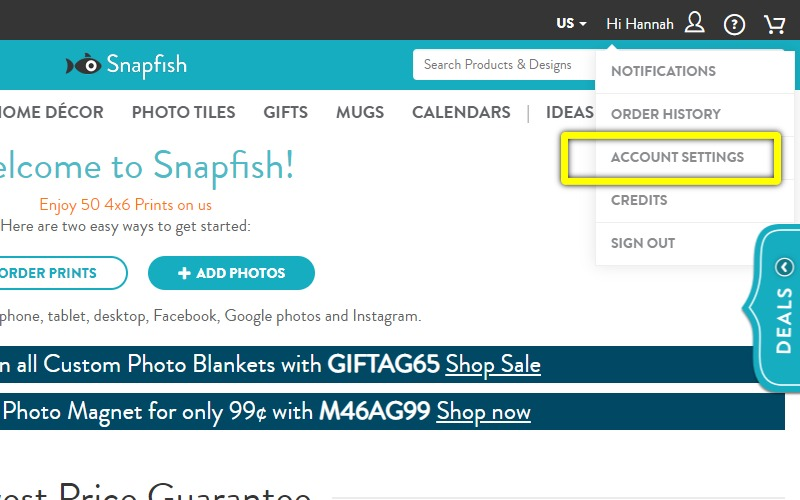
Step 3: Delete your Account
Scroll down to the bottom of your Account Settings page, then click on the "Proceed with Delete Account" link.
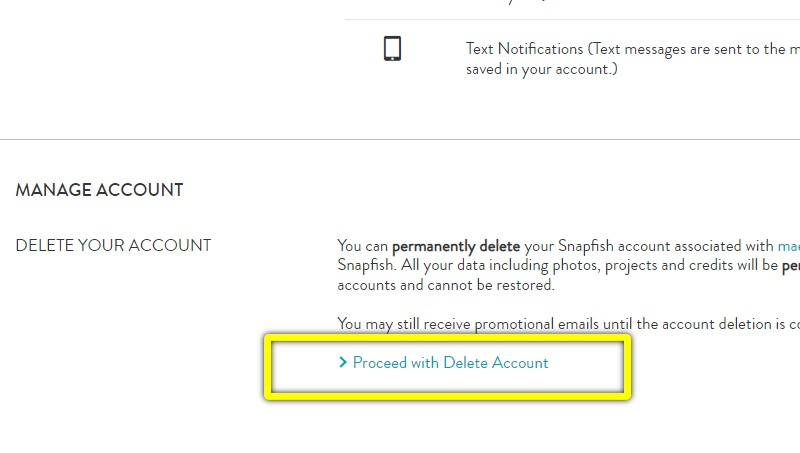
Step 4: Confirm Deletion Request
On the next screen, you will be asked to click the circle that best represents your reason for canceling. Tick the box that says you want to permanently delete your account, then click the "Delete Account" button.
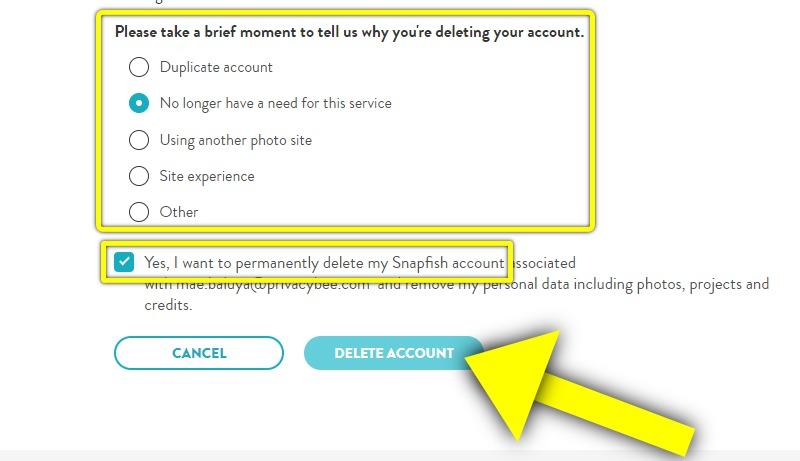
Step 5: Verify Email
You will receive an email upon submitting your deletion request. For security reasons, in order for them to begin processing your request, you must click the button included in the email and confirm your email. In the event that you do not confirm your email within a week, your request will expire and will not be processed.
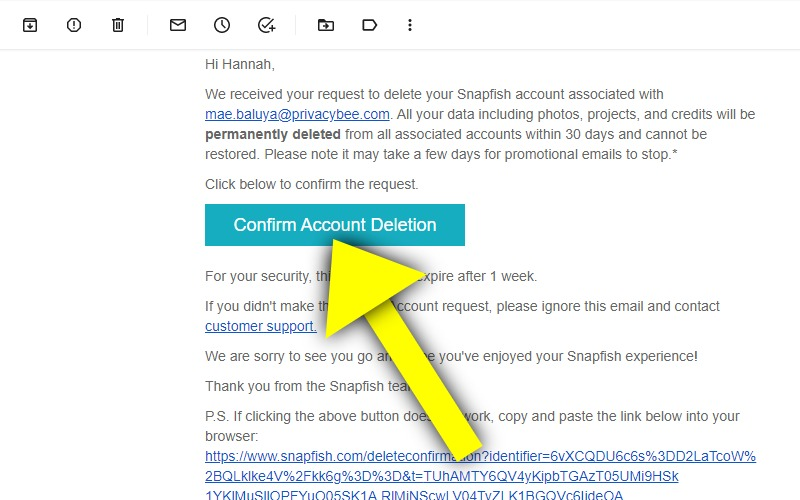
After clicking the confirm button inside the email, you will be redirected back to the website, and you'll have to click the "Delete Account" button to finalize your request.
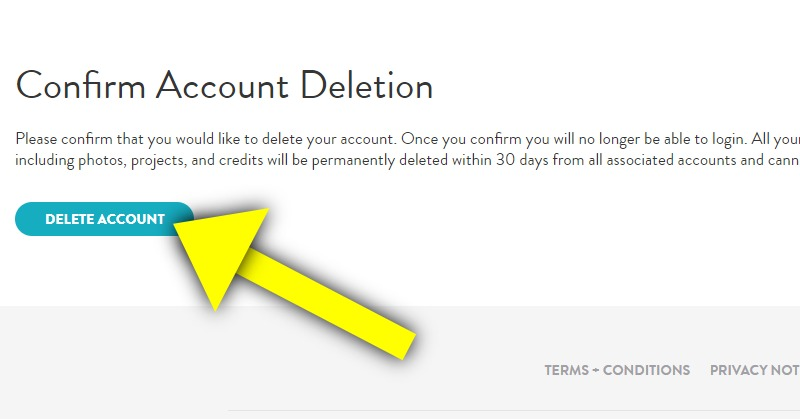
Step 6: Wait for Account Deletion Confirmation
You will be notified through your email address once they're done deleting your account.