Wiza Opt-Out Guide: How to Remove Your Personal Information
Overview:-
What is Wiza?
Wiza is a real-time B2B contact discovery and enrichment platform-primarily using a Chrome extension-that helps you find, verify, and export business emails and phone numbers from LinkedIn and other sources.
Types of personal information they expose:
Business email addresses
Personal email addresses
Direct phone numbers (cell and work)
Job titles and current employer
Additional firmographic details (e.g., company size, revenue, domain)
Risks to privacy if the data is not removed
Individuals may be exposed to unwelcome outreach, fraud, or identity misuse
Outdated or incorrect info can lead to reputational harm or targeted scams
Subject to legal issues if personal data remains public in jurisdictions with robust data privacy protections (e.g., GDPR, CCPA)
Why this guide exists:
To help users understand what personal information Wiza uncovers, recognize the privacy implications if their own data appears, and learn steps they can take-like opting out-to protect themselves and regain control over their exposed details.
This step-by-step guide will walk you through the process of opting out of Wiza.
Opt-Out Process at a Glance
Time to Complete: 5-10 minutes
Information Required: first name, last name, email address, company, and paste the Directory Profile URL
Verification Required: Yes - Email verification and CAPTCHA
Data Removal Timeline: 1-3 days
VPN Required: No
Step-by-Step Opt-Out Instructions
Step 1: Go to Wiza
Navigate to the data broker's website: https://wiza.co/
Step 2: Locate your Wiza directory profile
Option A: Go to https://wiza.co/directory, select the first letter of your employer's name, navigate to the company page, then find and click your profile in the employee list.
Option B: Search Google for "Your Name Wiza" (add job title or company to narrow results).
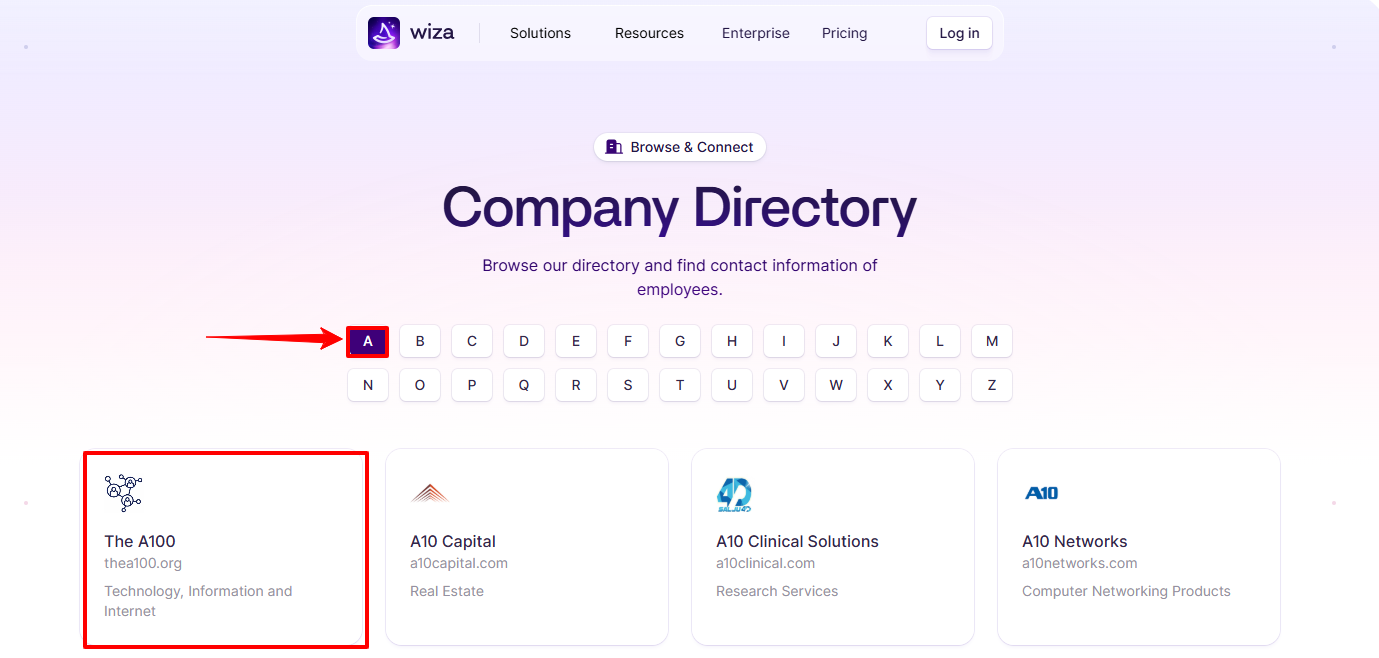
Step 3: Copy your profile URL
Once your personal listing appears, copy the URL from your browser's address bar.
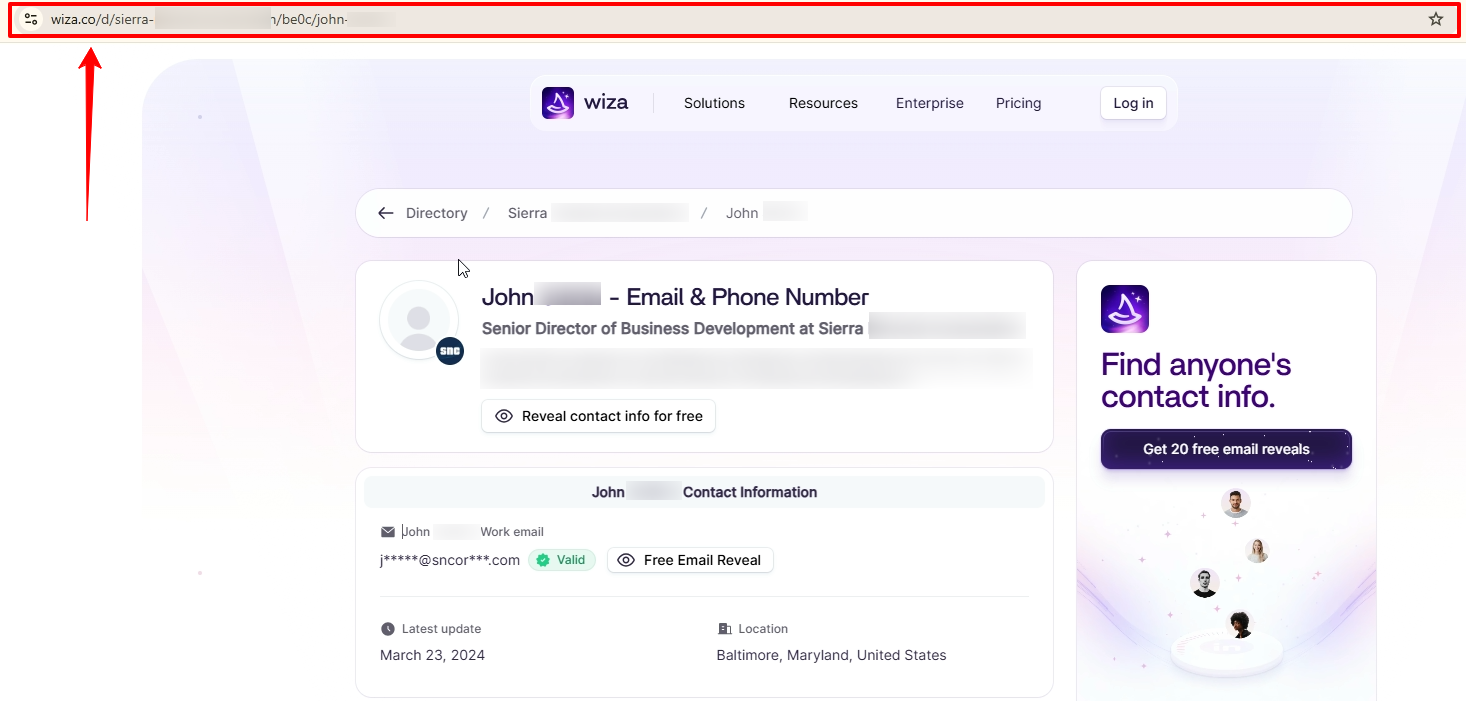
Step 4: Access the Opt-Out Form
Visit the opt-out form page: https://wiza.co/optout_directory
Step 5: Fill out the form
Enter your first name, last name, email address, company, and paste the Directory Profile URL.
Complete the CAPTCHA ("Verify you are human").
Click Submit my request.
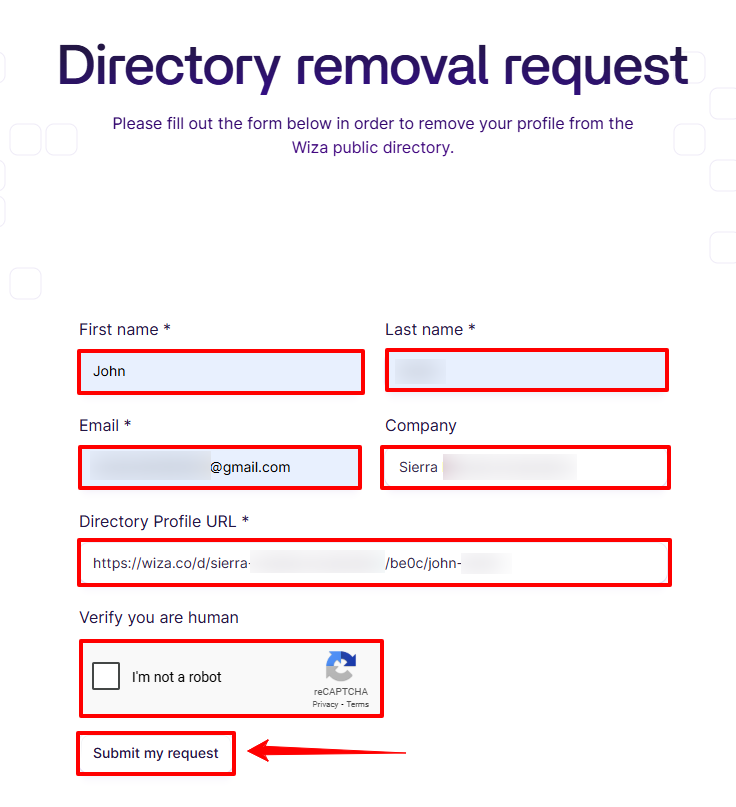
Step 6: Confirm via email
You'll see an on-screen confirmation that your request was received.
Check your inbox (and spam folder) for an email from Wiza. Click the link inside to verify your request.
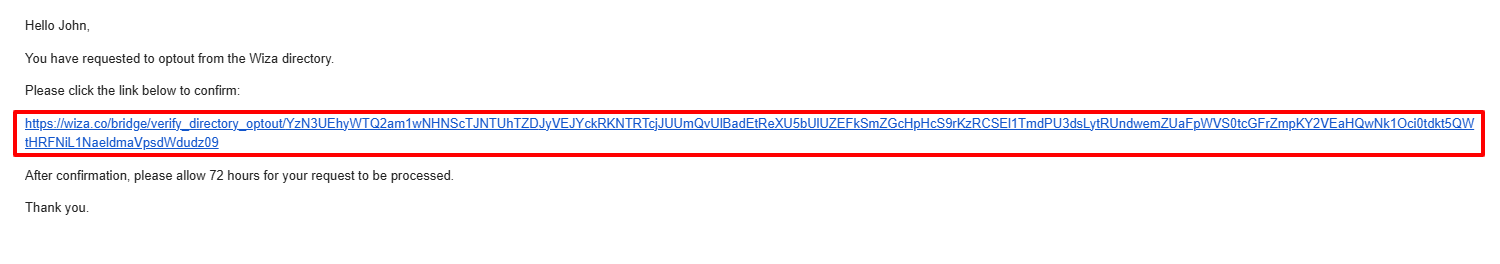
Step 7: Wait for removal
Your profile should be removed from the directory within 72 hours (typically within 1-3 days).
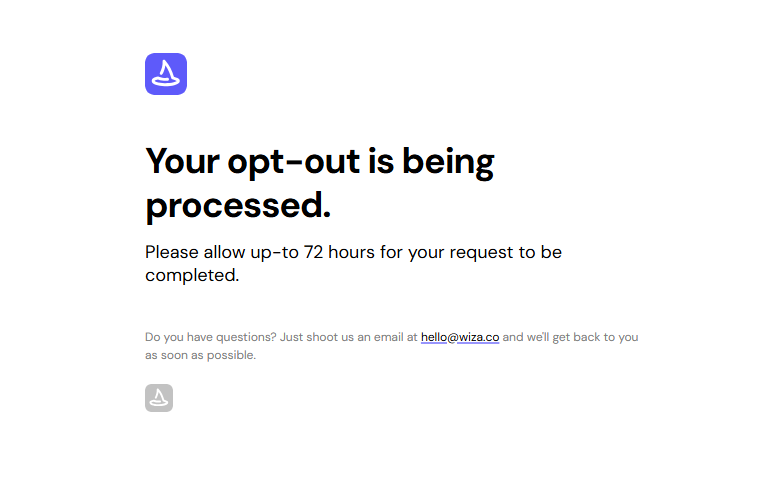
Additional Notes
Use a disposable email when submitting the form, as data brokers sometimes send marketing emails when you reach out.
Under California's CCPA, you can also email [email protected] asking to "Delete Account"-they'll comply within 24 hours.
Need Help?
If you're having trouble removing your information from Wiza consider using a privacy protection service like Privacy Bee that handles the opt-out process for you.

