Whitepages Opt-Out Guide: How to Remove Your Personal Information
Overview:
What is Whitepages?
Whitepages serves as a modern, digital counterpart of the conventional phone book, offering contact information for over 250 million people in the United States over 4 billion data links. The website allows users to conduct reverse phone and address lookups, background checks, and criminal record searches, as well as "Property Intel" for real estate information such as ownership and mortgage history. In addition to consumer products, it offers a professional API (Whitepages Pro) that organizations can use to verify identities, detect fraud, and enrich contact data.
Types of personal information they expose:
Full Name
Home Address
Phone Numbers
Email Address
Age
Relatives
Property Details
Criminal and Financial Records
Risks to privacy if the data is not removed:
The public availability of personal data, such as your name or home address, on platforms like Whitepages' poses a significant risk which can be readily accessed and exploited for identity tracing, unwanted contact, or profiling. Such exposure elevates the potential for harassment, doxxing, or fraud, particularly when combined with other publicly accessible details.
Why this guide exists:
This guide exists to empower individuals to take control of their online presence by helping them remove their personal data from Whitepages and reduce their exposure to potential risks.
This step-by-step guide will walk you through the process of opting out of Whitepages.
Opt-Out Process at a Glance
Time to Complete: 10 minutes
Information Required: Full Name, Address, Email Address, and Phone Number
Verification Required: Yes - Phone Call
Data Removal Timeline: 24 to 48 hours
VPN Required: No
Step-by-Step Opt-Out Instructions
Step 1: Go to Whitepages
Navigate to the data broker's website: https://www.whitepages.com/
Step 2: Search for Your Record
Use the search bar to find your profile.
Enter your Full Name.
Enter your City, State, or ZIP Code.
Click 'Search'.
Alternatively, you may search by Phone Number or Address.
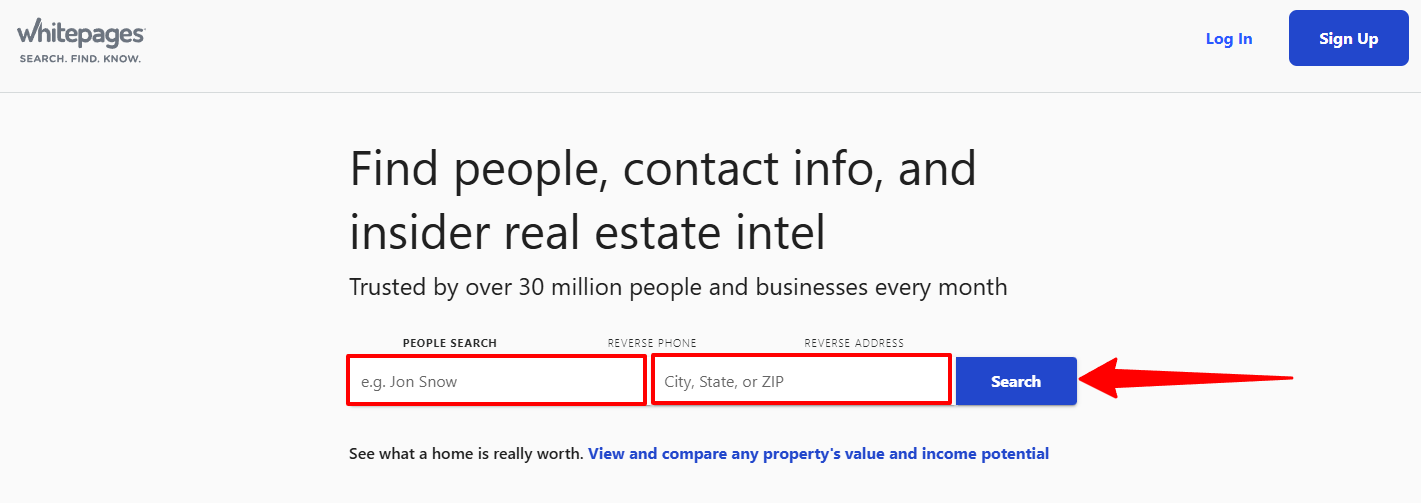
Step 3: Locate Your profile
Find your profile in the search results.
Click 'View Details' to open it.
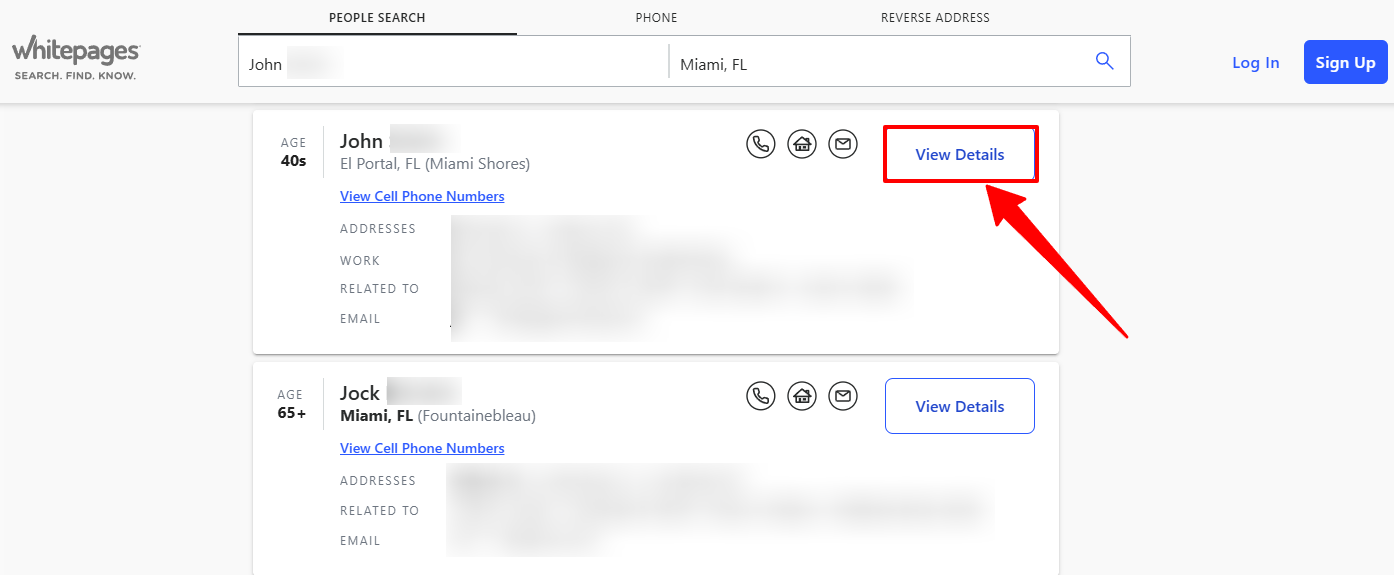
Step 4: Copy Profile URL
Copy the URL from the address bar.
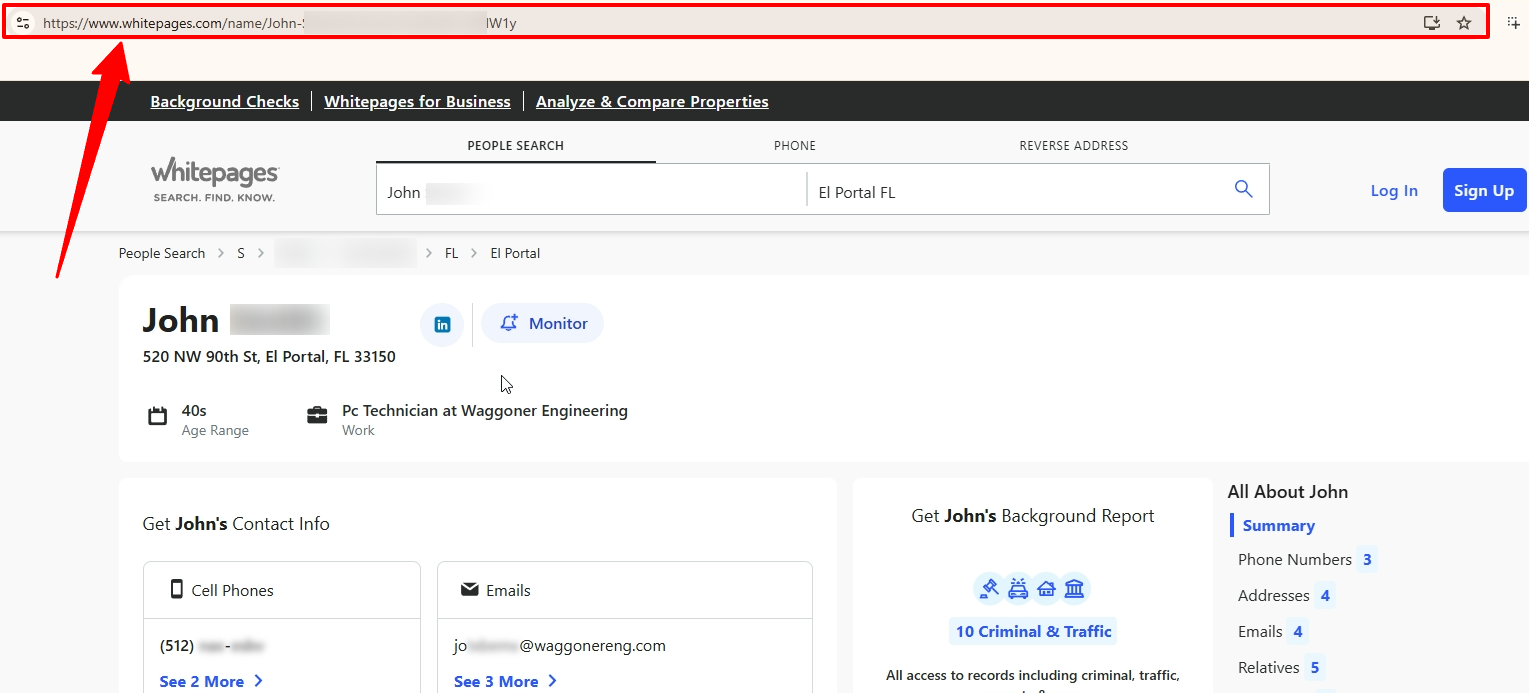
Step 5: Begin Opt-Out
If you are a resident in the state of California, access the opt-out page here https://whitepagesprivacy.zendesk.com/hc/en-us/requests/new and stop at this step.
If you are a resident in ay of the states of Colorado, Connecticut, Delaware, Indiana, Iowa, Kentucky, Maryland, Minnesota, Montana, Nebraska, New Hampshire, New Jersey, Oregon, Rhode Island, Tennessee, Texas, Utah and Virginia, access the opt-out page https://www.whitepages.com/suppression-requests and follow succeeding steps.
Otherwise, send an email to [email protected] and stop at this step.
Step 6: Submit Your Request
Paste your profile URL into the field box.
Click 'Next'.
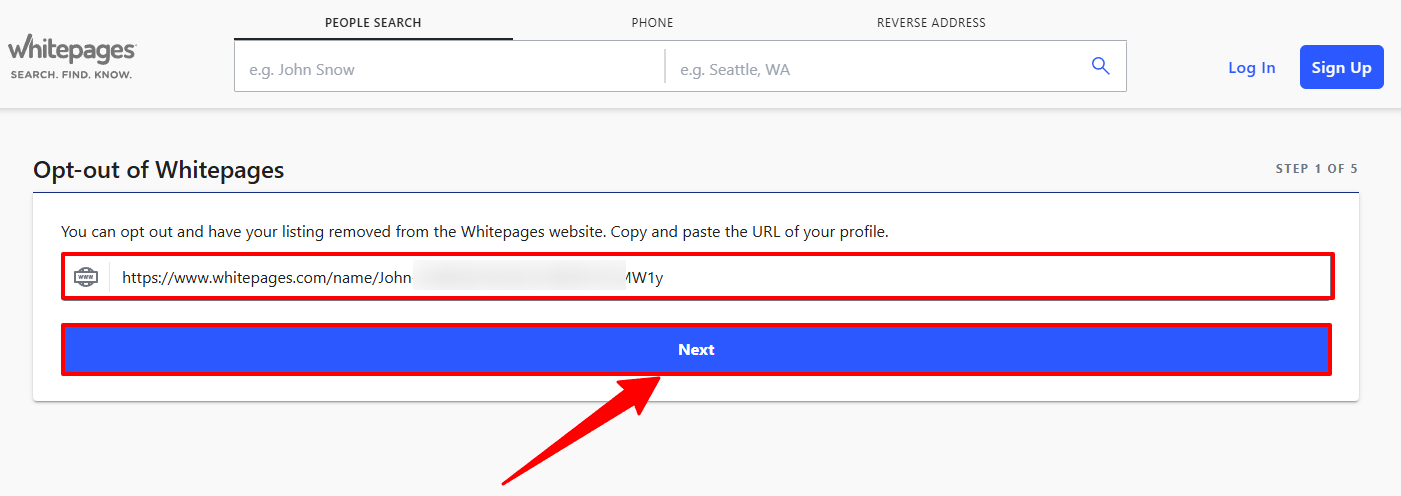
Step 7: Removal Verification
Click on 'Remove Me'.

Step 8: Removal Reason
Choose the reason from the dropdown menu.
Click 'Next'.
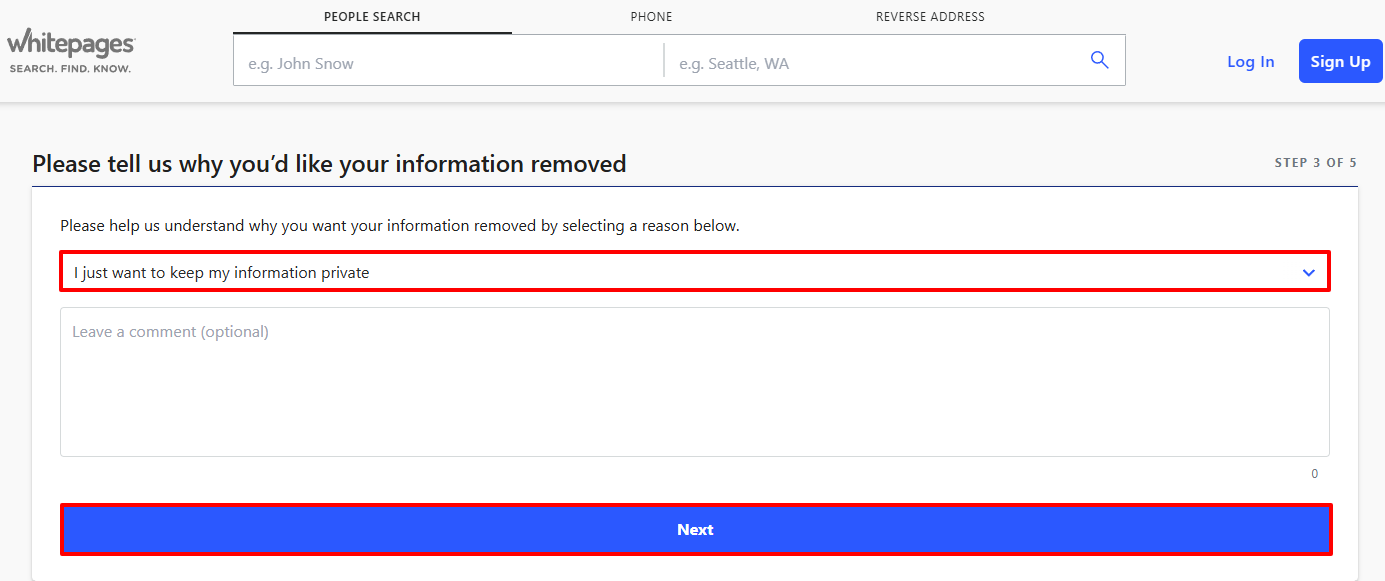
Step 9: Verify Identity via Phone Call
Enter your Phone Number.
Tick the check box to confirm you are the person associated with the number.
Click 'Call Now to Verify' to receive the call.
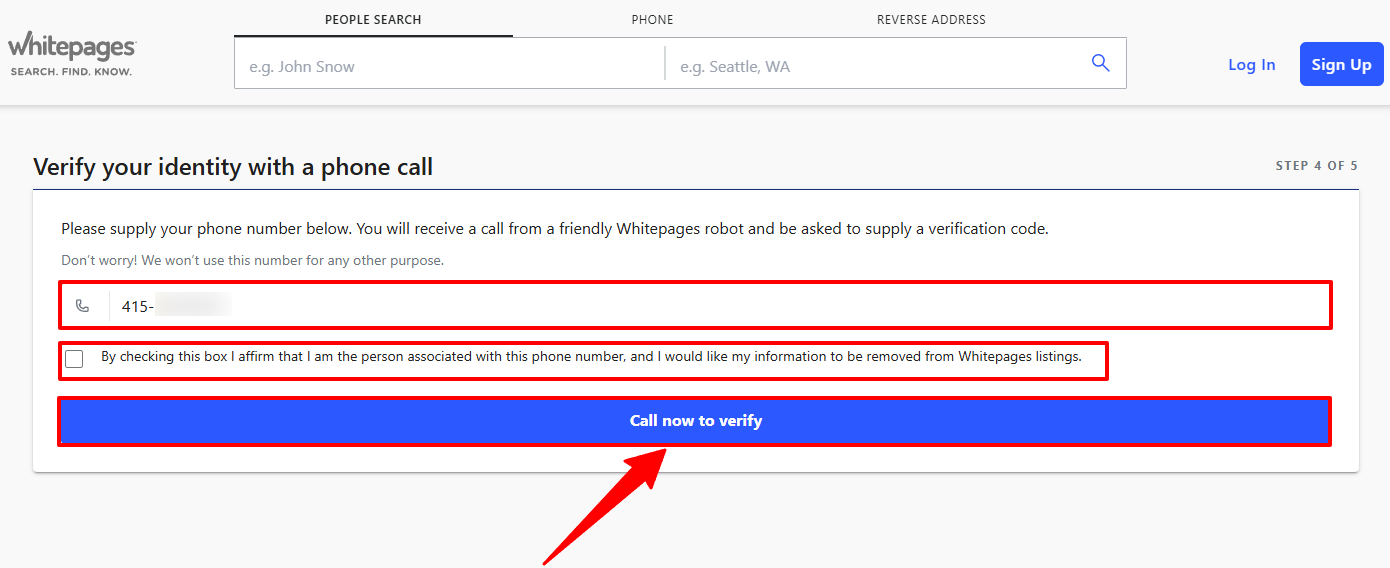
Step 10: Code via Phone Call
Answer the phone call you will receive.
Listen to the instructions given by the robocaller's voice.
Enter the four-digit code on your phone's keypad. Once you do, the robocaller will tell you that your request has been accepted.
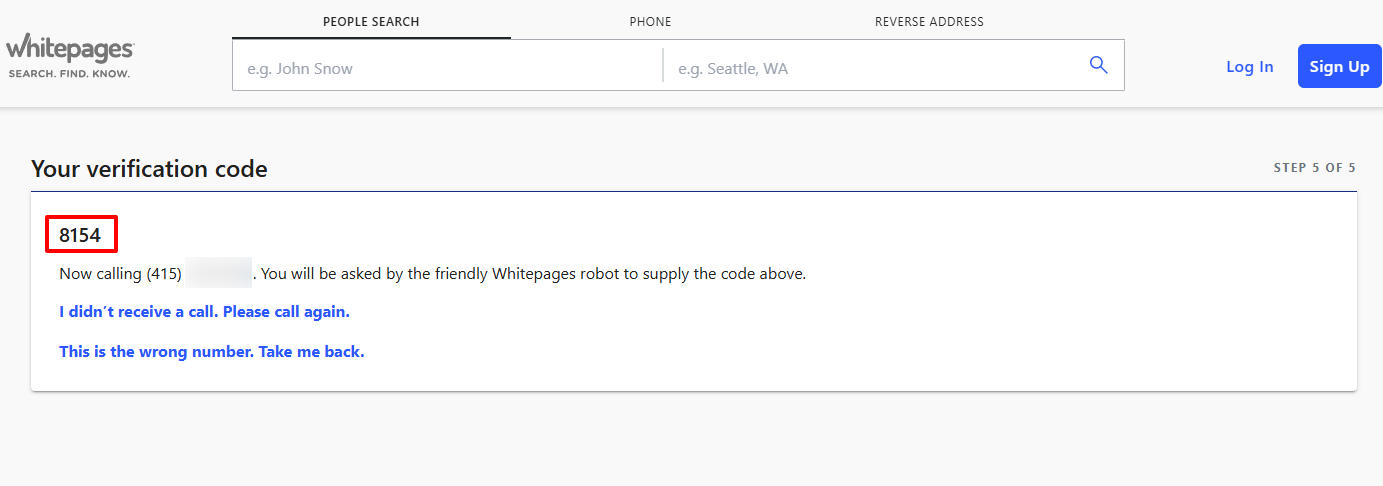
Step 11: Code via Phone Call
Once opt-out is successful, the page will update and confirm that they are processing the removal of your listing.
Additional Notes
Whitepages may re-list your info if it becomes publicly available again.
You may need to repeat the removal process over time.
Opt-out only applies to Whitepages, not third-party sites.
Submitting your request with a backup or temporary email can help reduce unwanted messages or future contact.
Need Help?
If you're having trouble removing your information from Whitepages, consider using a privacy protection service like Privacy Bee that handles the opt-out process for you.

