TruePeopleSearch Opt-Out Guide: How to Remove Your Personal Information
Overview:-
What is TruePeopleSearch?
TruePeopleSearch is a free online people search engine that aggregates personal information from public records, including names, addresses, phone numbers, and more. It allows anyone to access detailed profiles with minimal effort.
Types of personal information they expose:
Full names and aliases
Current and past addresses
Phone numbers and email addresses
Relatives and associates
Age, date of birth, and other personal details
Risks to privacy if the data is not removed
Leaving your information on TruePeopleSearch can lead to:
Identity theft
Unwanted contact or harassment
Social engineering attacks
Compromised personal and family privacy
Why this guide exists:
This guide is designed to help individuals remove their personal information from TruePeopleSearch, reducing the risk of privacy invasions and unauthorized use of their data.
This step-by-step guide will walk you through the process of opting out of TruePeopleSearch.
Opt-Out Process at a Glance
Time to Complete: 10-12 minutes
Information Required: Full name, address, email, phone number
Verification Required: Yes, Email confirmation or CAPTCHA
Data Removal Timeline: The record will disappear within 72 hours.
VPN Required: Yes - only if you are accessing the site from outside the USA.
Step-by-Step Opt-Out Instructions
Step 1: Go to TruePeopleSearch
Visit the Opt-Out Page: https://www.truepeoplesearch.com/do-not-sell
Step 2: Enter Your Email & Agree to Terms
Provide a valid email address that you check regularly.
Tick the Terms & Conditions box and complete the Captcha challenge.
Click "Begin Removal."
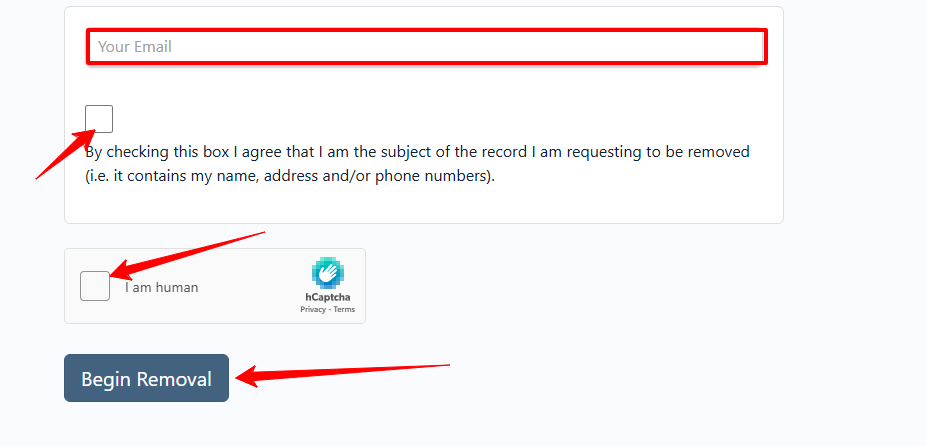
Step 3: Search for Your Profile
In the search interface, enter your first name, last name, city, and state.
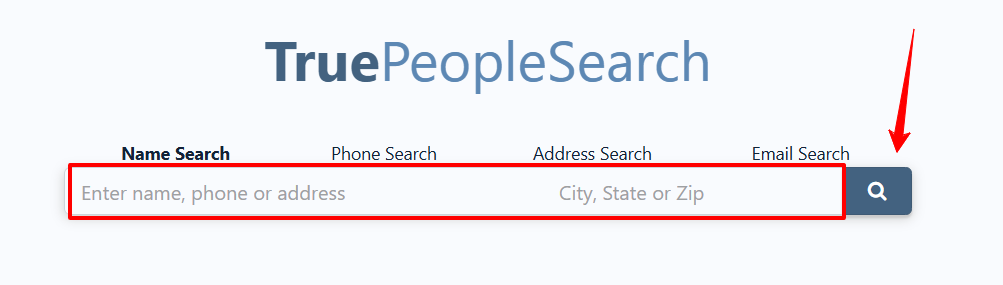
Step 4: Find your correct listing
Locate the correct listing and click "View Details".
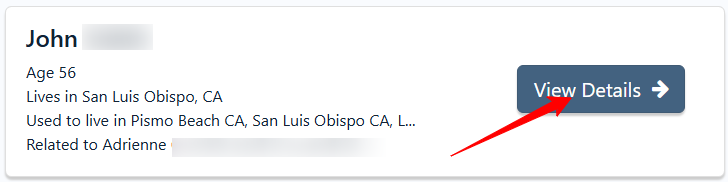
Step 5: Remove Record
On the profile page, scroll past your details until you see "Remove This Record."
Click it to send the removal request.
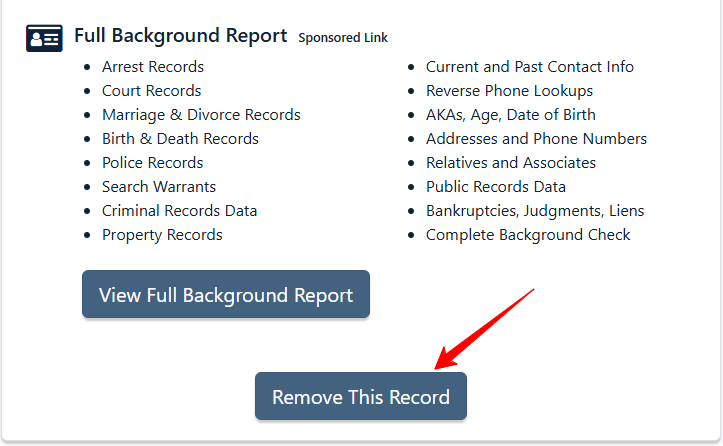
Step 6: Confirm via Email
Check your inbox (plus spam) for the confirmation email.
Click the link within 24 hours to finalize.
You'll see a message that the removal is accepted, and the record will disappear within 72 hours.
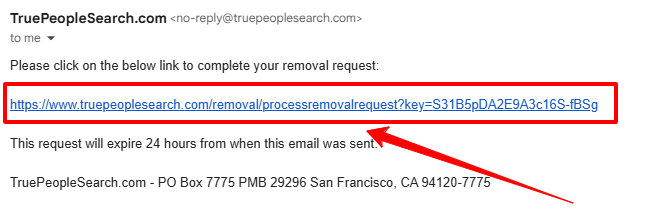
Additional Notes
Use a separate email for opt-out requests.
Check your spam/junk folders for the confirmation email.
Listings may reappear; consider periodic checks.
Need Help?
If you'd rather set it and forget it, consider a privacy protection service like Privacy Bee, which'll handle TruePeopleSearch and hundreds of other data brokers on your behalf.

