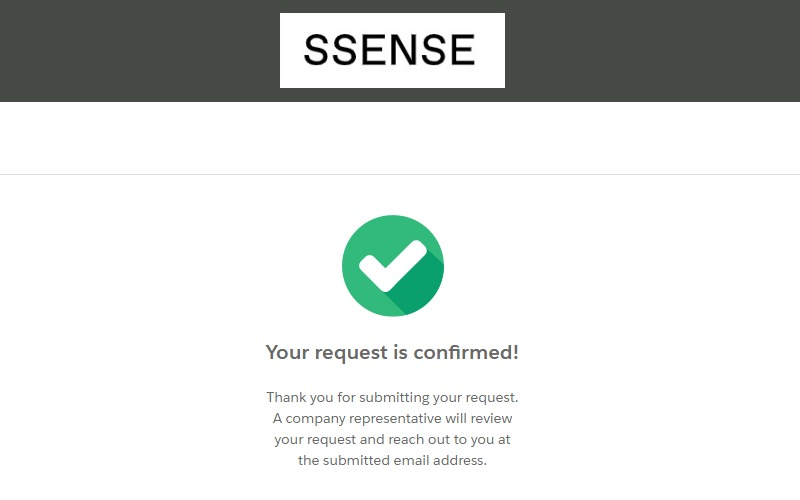Step 1: Submit a Privacy Request
Go to the SSENSE privacy request portal by clicking on this link: https://privacyportal.onetrust.com/webform/2c11ad05-8f17-4467-9241-25618b360821/b176f77b-90ca-4bf3-90f3-42a5a18ba446.
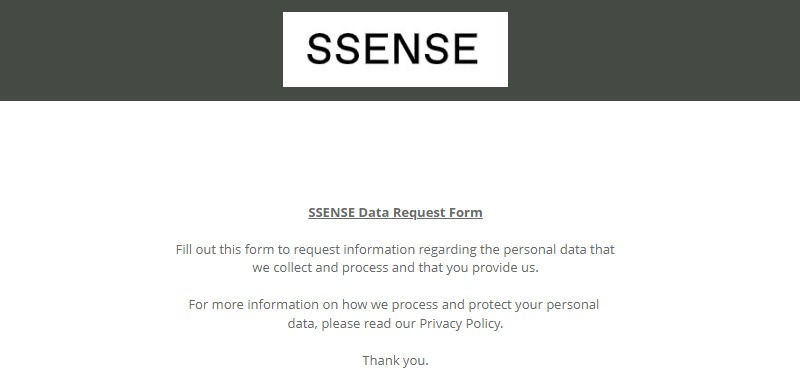
Step 2: Fill up the Request form
Select your user type, home nation, and "Data Deletion" as your request type before clicking the "Yes" button.
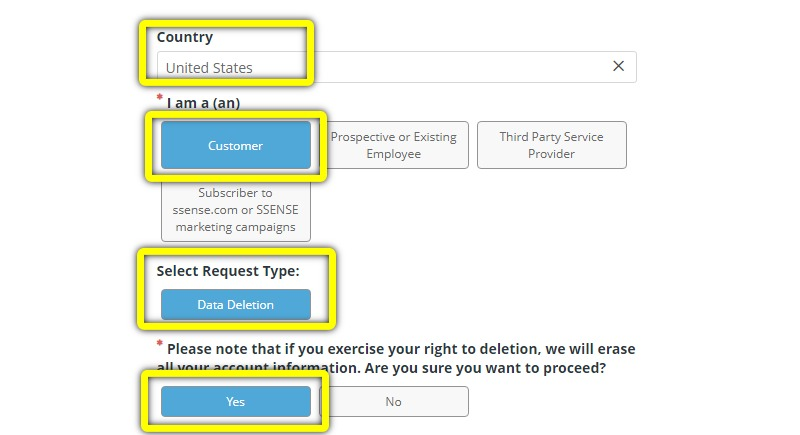
After entering your first and last names and email address and successfully completing the CAPTCHA, press the "Submit" button.
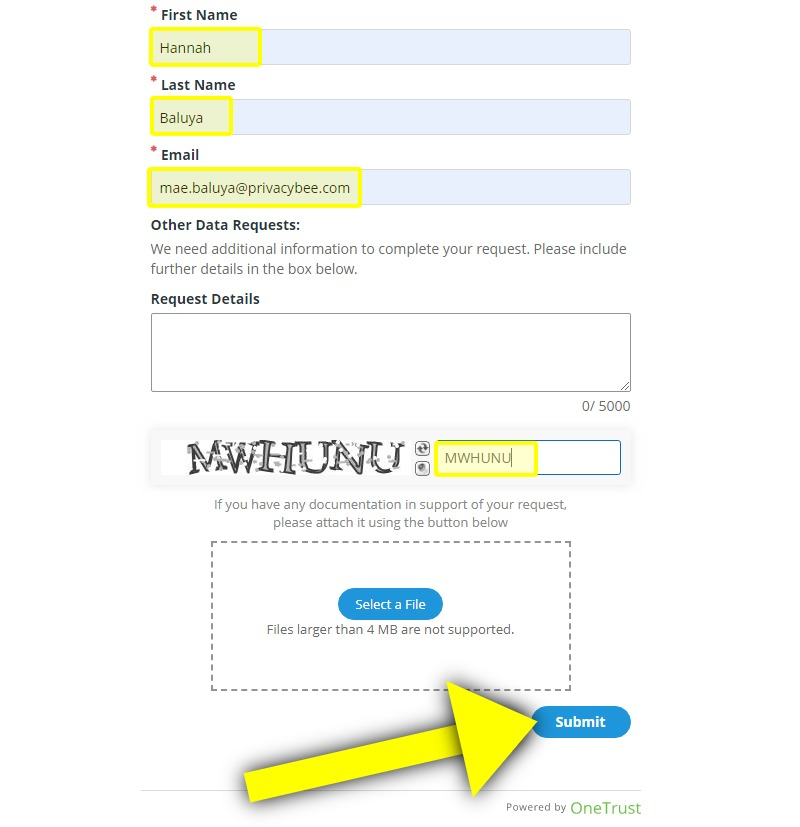
3. Verify your email.
After submitting your request for privacy, you will get an email. You must click the button in the email and verify your email address for security purposes before they can start processing your request. Your request won't be handled if you don't confirm the email you received.
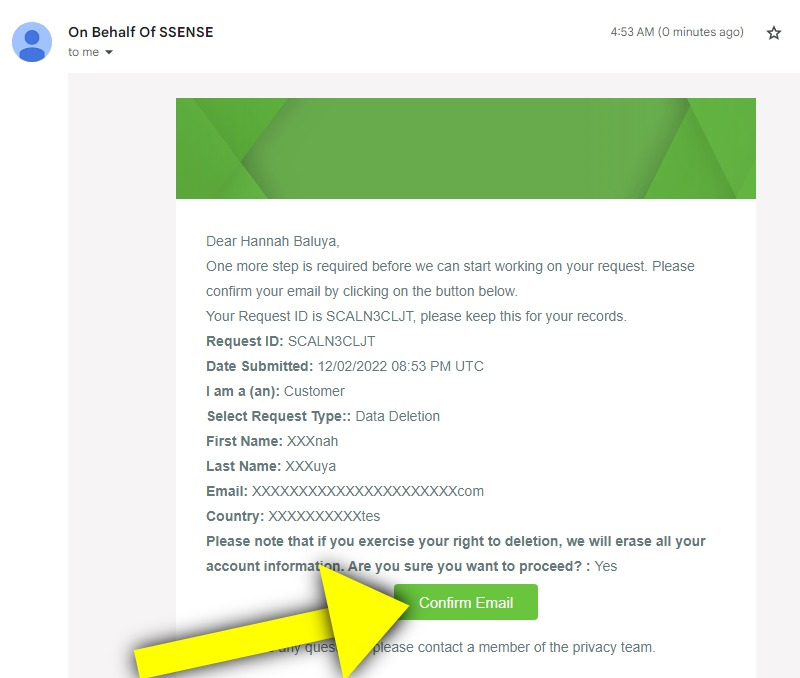
You will be taken back to the Privacy Portal after clicking the confirm button inside the email, where your request will have been submitted. Following the deletion of your data, you will receive a response from them.