SmartBackgroundChecks Opt-Out Guide: How to Remove Your Personal Information
Overview:-
What is SmartBackgroundChecks?
UnitedStatesPhonebook.com is an online directory and data broker aggregating personal details from public records and various third-party sources. It provides a quick way to look up individuals by name, city, or phone number, exposing comprehensive information to anyone with internet access.
Types of personal information they expose:
This site may display:
Full names (including aliases)
Current and past addresses
Landline and mobile phone numbers
Email addresses
Relatives and associates
Property ownership
Court records and legal filings
Voter registration information
Criminal records (if applicable)
Risks to privacy if the data is not removed
If this information remains public, it can be misused in many ways:
Identity theft and fraud
Stalking or harassment
Social engineering and phishing scams
Doxxing or public shaming
Unwanted contact from strangers or marketers
This data can also compromise the privacy of family members listed as relatives.
Why this guide exists:
This guide exists to empower individuals to take control of their online presence by helping them remove their data from SmartBackgroundChecks and reduce their exposure to potential risks. The opt-out process is free and can be completed in just a few minutes, with minimal information required.
This step-by-step guide will walk you through the process of opting out of SmartBackgroundChecks.
Opt-Out Process at a Glance
Time to Complete: 10 minutes
Information Required: Name, city/state, email address
Verification Required: Yes, Email confirmation + CAPTCHA
Data Removal Timeline: Typically within 72 hours.
VPN Required: No
Step-by-Step Opt-Out Instructions
Step 1: Go to SmartBackgroundChecks
Visit the Opt-Out Page: https://www.smartbackgroundchecks.com/optout
Step 2: Enter your email
Use a real email you can access to confirm the removal request
For added privacy, consider a masked or disposable email address
Agree to the terms and complete the CAPTCHA
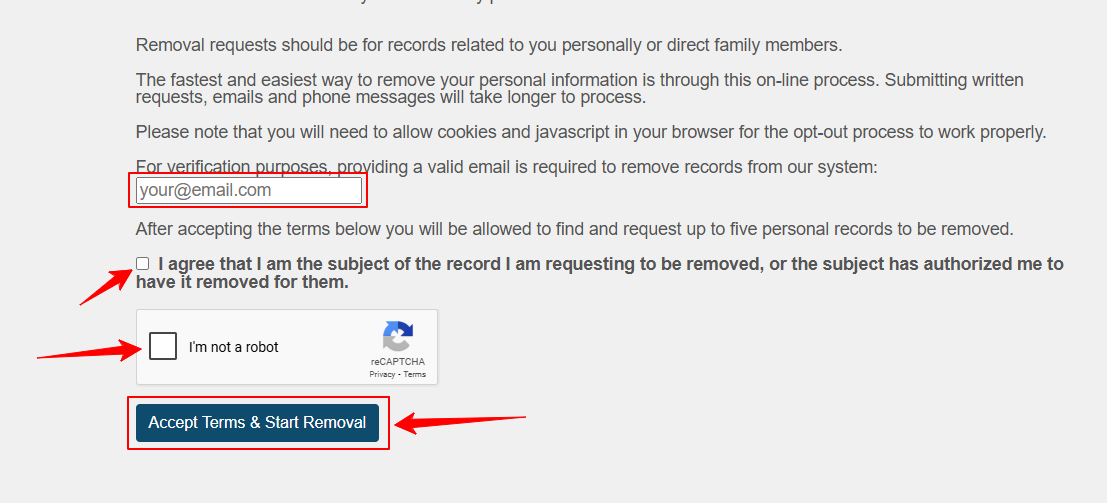
Step 3: Opt-Out Process
Please navigate to your records using the search features.
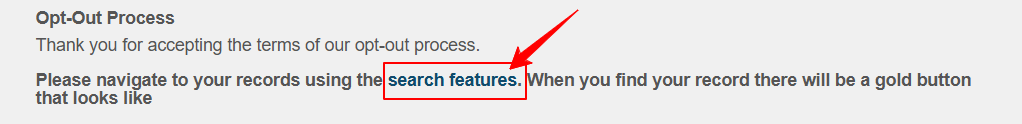
Step 4: Search for your profile
Input your full name and location to find matching records
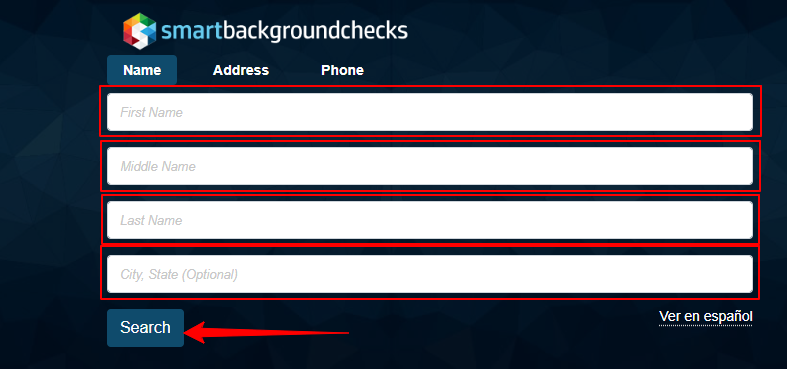
Step 5: Select your listing
Click the correct profile from the search results
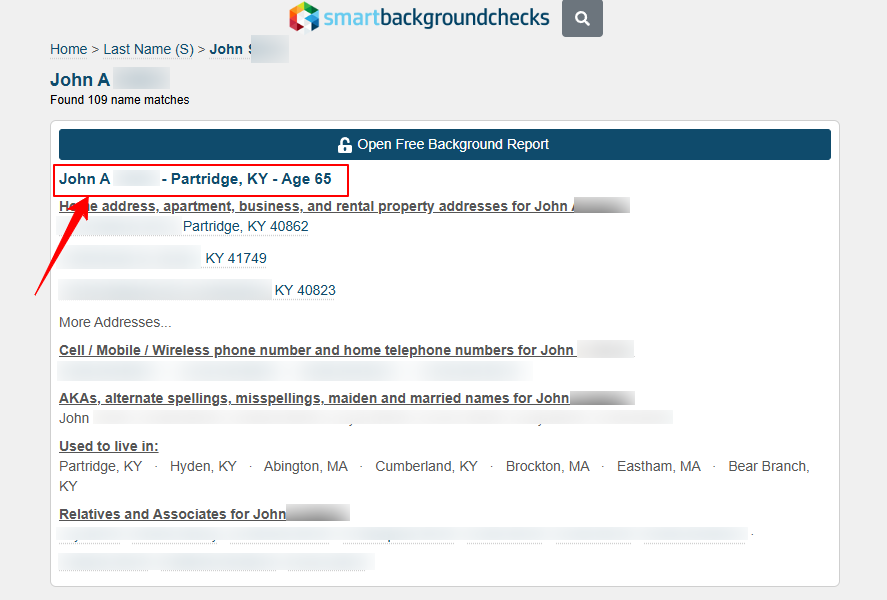
Step 6: Request to remove the record
Scroll down and click "Request My Record To Be Removed."
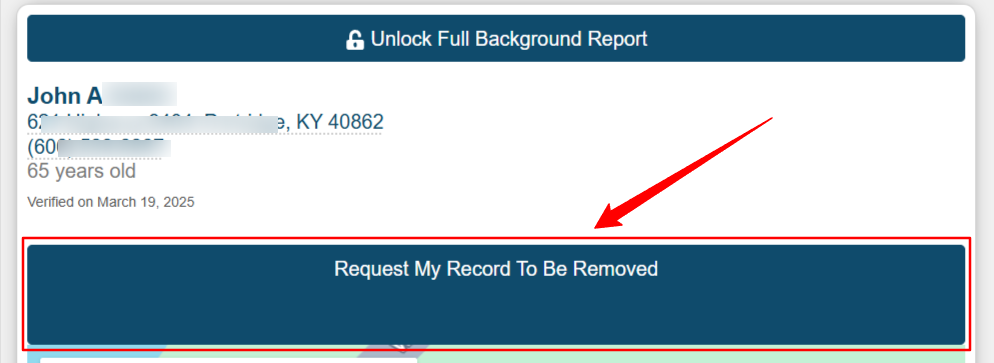
Step 7: Opt-Out Confirmation Sent
Your opt-out request has been received. We have sent a confirmation email to the address provided.
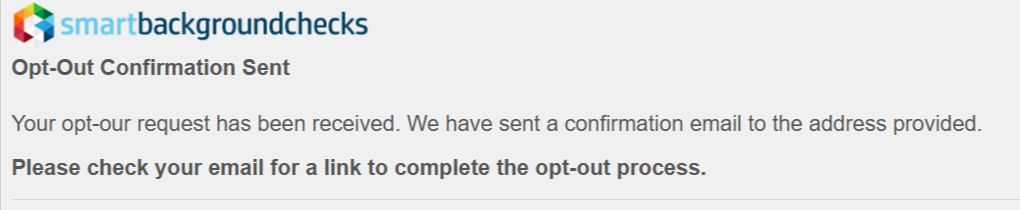
Step 8: Confirm via email
Check your inbox for a confirmation link
Click it to finalize your opt-out request
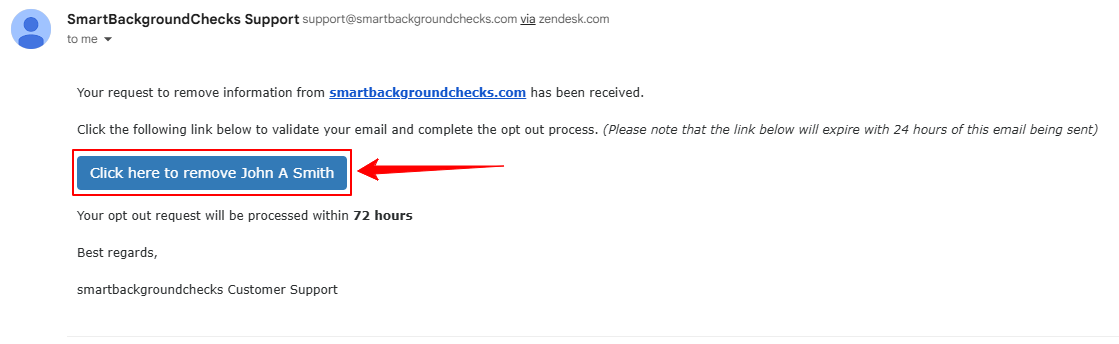
Additional Notes
Use a disposable or dedicated email address to avoid unwanted marketing.
Check your spam or junk folder if you don't see the confirmation email.
Your listing may still appear in search engine results temporarily due to caching.
Revisit the site after 7-30 days to ensure your information has been removed.
Need Help?
If you're having trouble removing your information from SmartBackgroundChecks.com, consider using a privacy protection service like Privacy Bee that handles the opt-out process for you.

