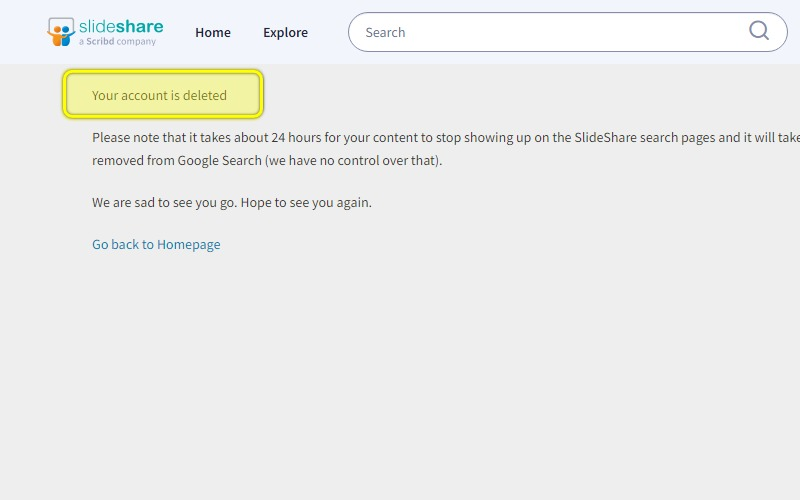Step 1: Sign in to your account
Go to the Slideshare homepage here: https://www.slideshare.net/. Then, click the "Login" button at the top right section of the page to log into your account.
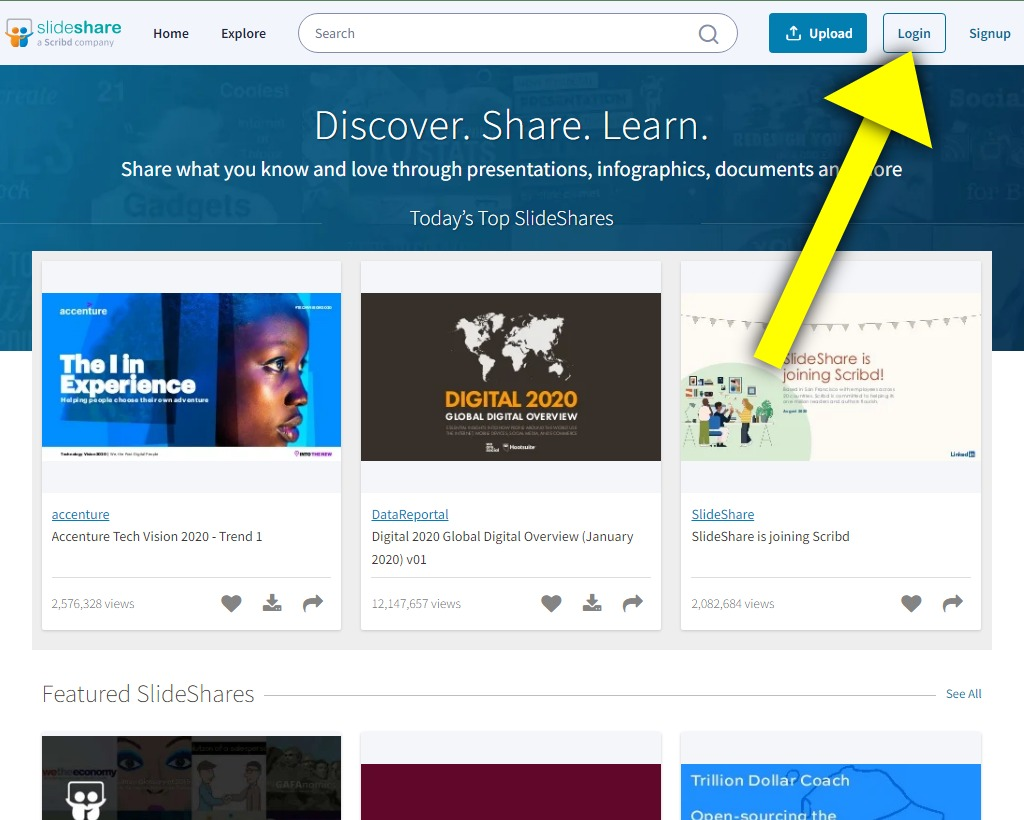
Step 2: Go to your Account Settings page
Once you are logged in, click on your avatar at the top right section of the page and select the "Account Settings" option from the drop-down menu.
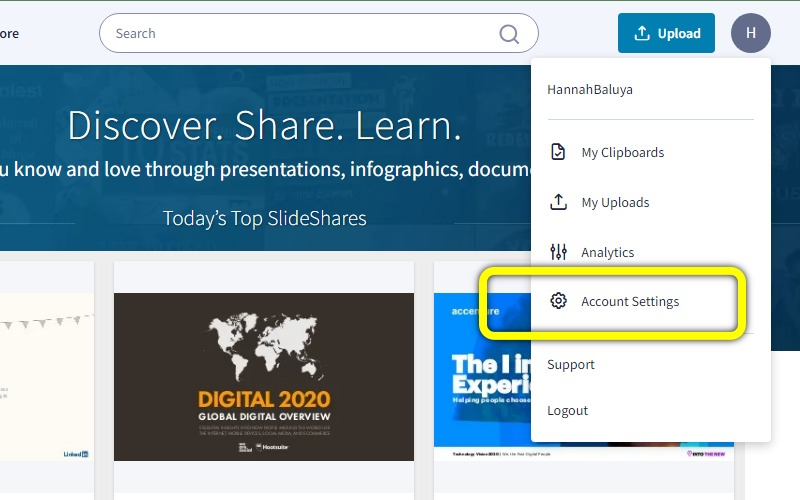
Step 3: Delete your Account
Click the "Delete Account" link under the Account tab of your Settings page.
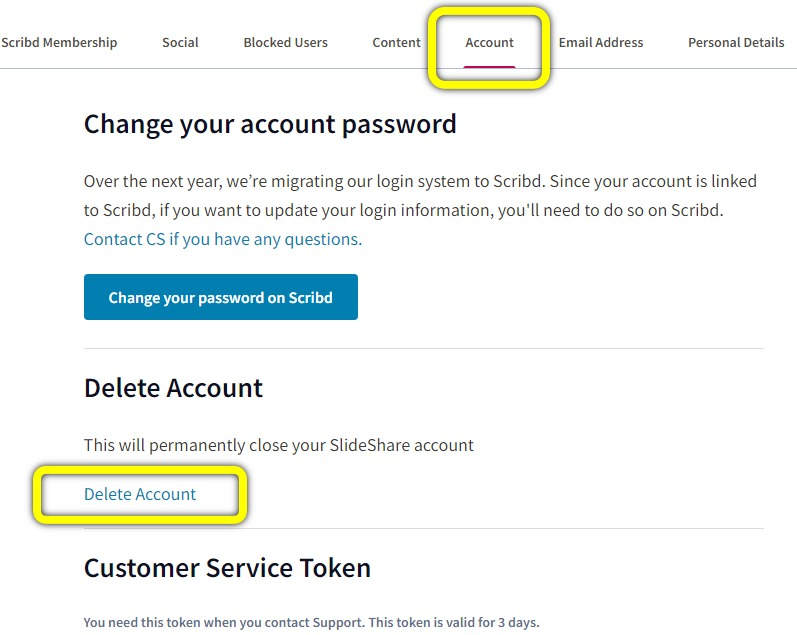
A pop-up window will appear asking you to confirm if you want to delete your account, click the "Yes, Delete my Account" button.
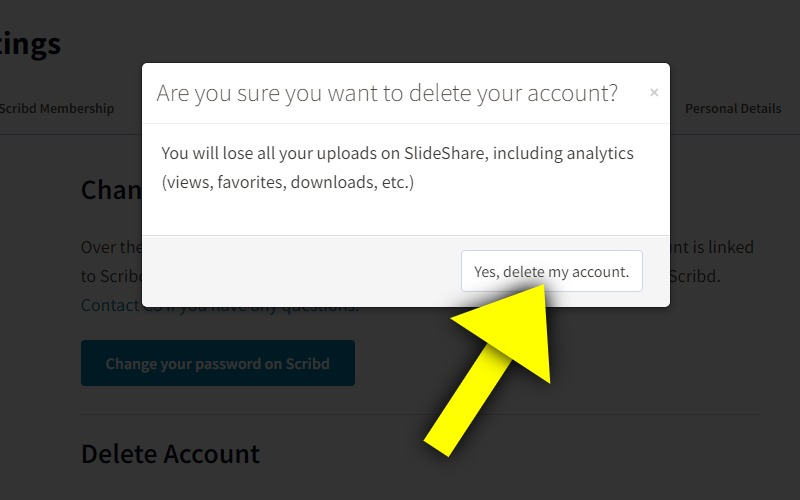
Step 4: Confirm Deletion Request
In another pop-up window, tick the box "Yes, delete my account", then select your reason for deleting the account from the menu, and click the "Delete Account" button at the bottom.
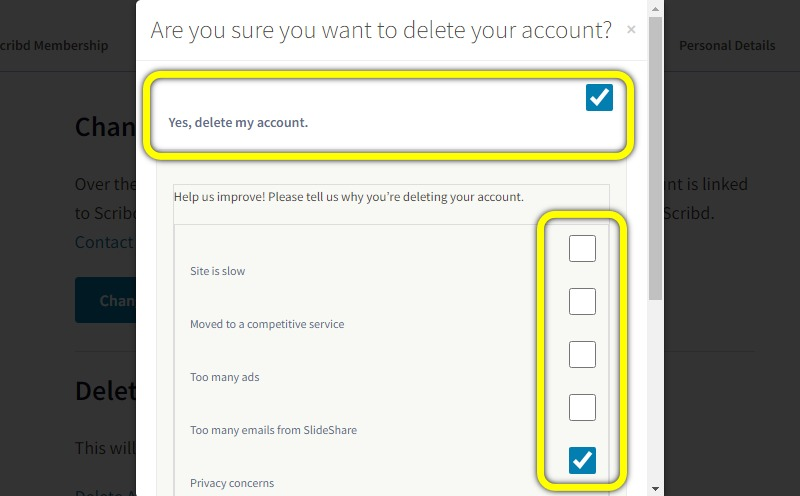
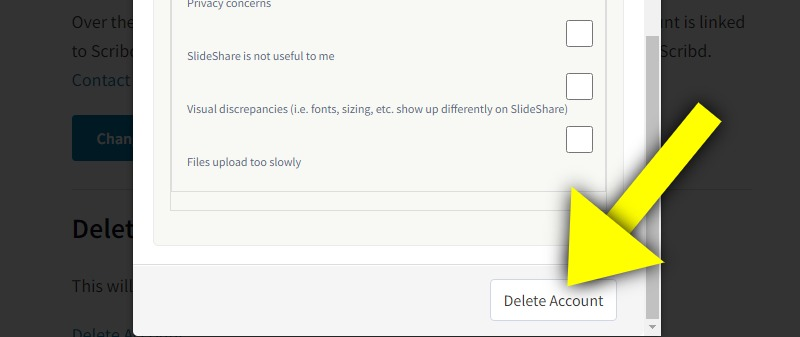
You will see a confirmation once your account is successfully deleted.