Real People Search Opt-Out Guide: How to Remove Your Personal Information
Overview:
What is Real People Search?
Real People Search allows users to search for individuals by name, providing access to publicly available information, including contact details, criminal records, and social media profiles. It aggregates data from various public databases and offers detailed reports for a fee. Basic searches are free, but more in-depth reports require a subscription.
Types of personal information they expose:
Full Name
Address
Phone Number
Email Address
Criminal Records
Social Media Profiles
Risks to privacy if the data is not removed:
Leaving personal information exposed on Real People Search can lead to serious risks such as identity theft, stalking, and harassment, as addresses and phone numbers are publicly accessible. The presence of this data online also heightens the danger of unauthorized data scraping and potential misuse by scammers.
Why this guide exists:
This guide exists to empower individuals to take control of their online presence by helping them remove their personal data from Real People Search and reduce their exposure to potential risks.
This step-by-step guide will walk you through the process of opting out of Real People Search.
Opt-Out Process at a Glance
Time to Complete: 5-10 minutes
Information Required: First Name, Last Name, Email Address, and Profile URL
Verification Required: No
Data Removal Timeline: Within 48 hours
VPN Required: No
Step-by-Step Opt-Out Instructions
Step 1: Go to RealPeopleSearch
Navigate to the data broker's website: https://realpeoplesearch.com/
Step 2: Search for Your Name
Use the People Search function.
Enter the First and Last name.
Click the "Start Search".
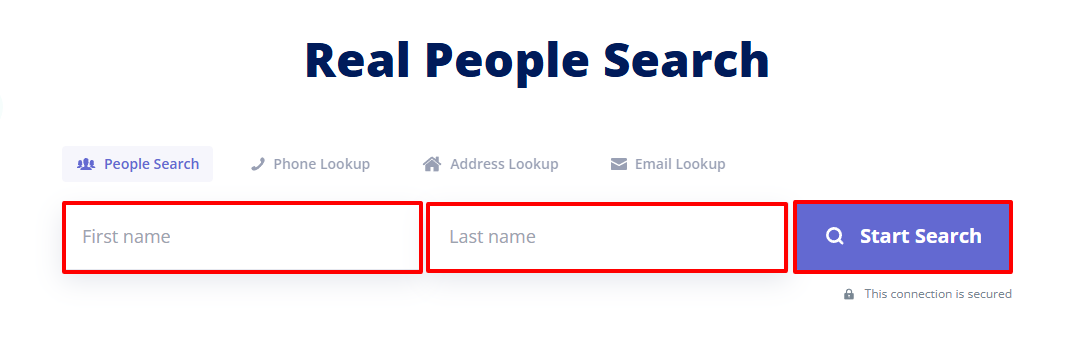
Step 3: Locate Your Profile
Find your profile in the search results.
On the righthand side of the listing, click the "View Details" button.
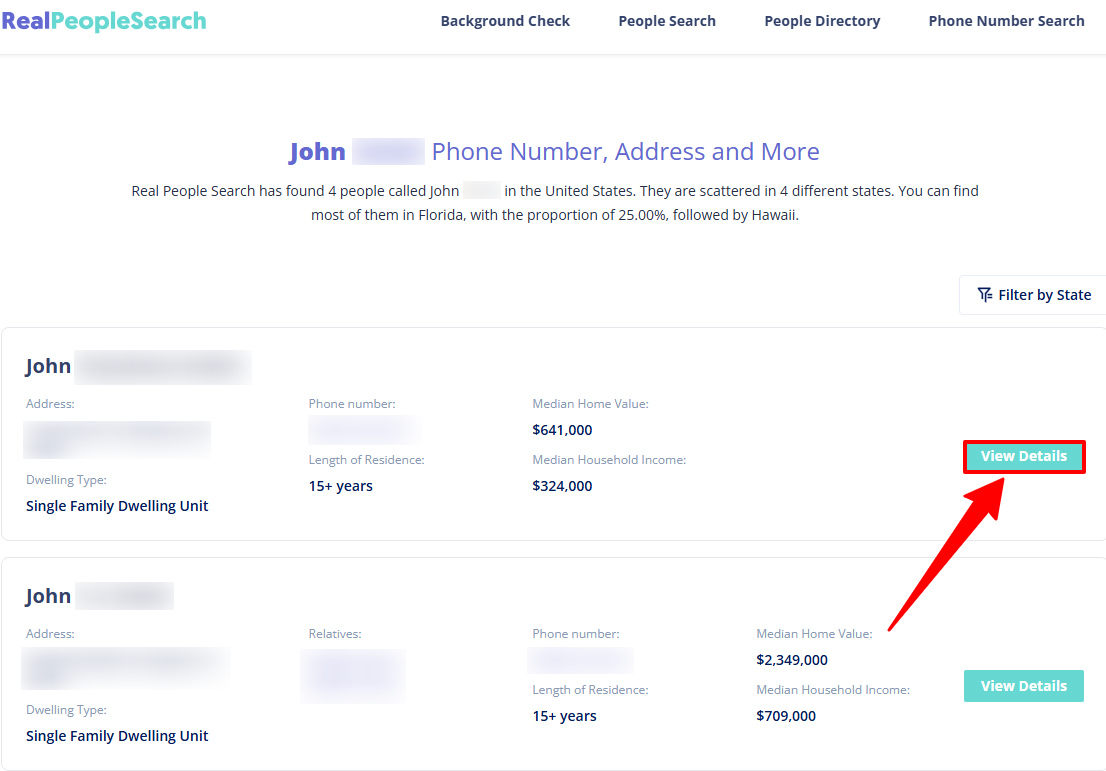
Step 4: Copy URL Listing
After opening your listing, copy the URL address.
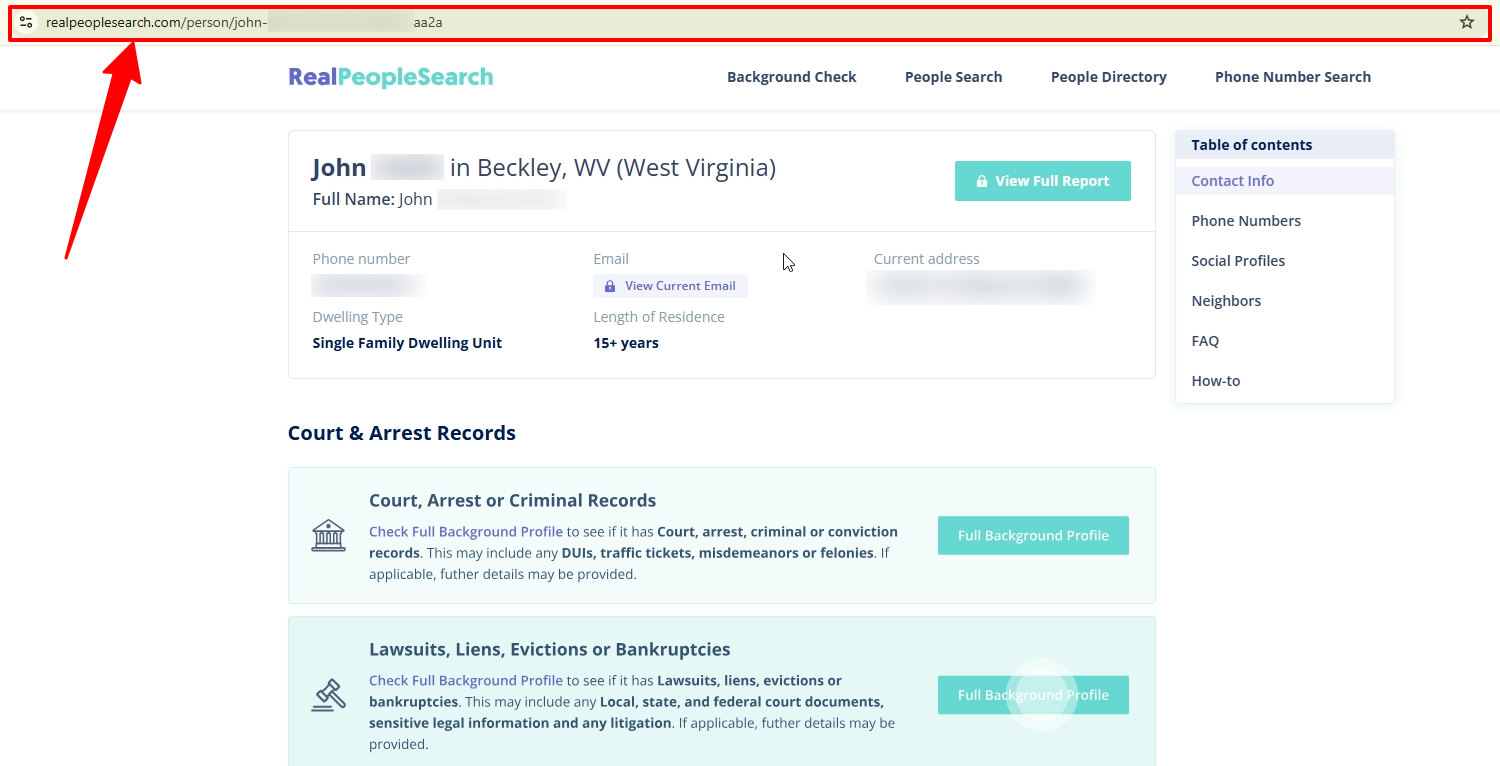
Step 5: Access the Opt-Out Form
Visit the opt-out form page: https://realpeoplesearch.com/about/remove-my-info
Click the link labeled "filling out this form".
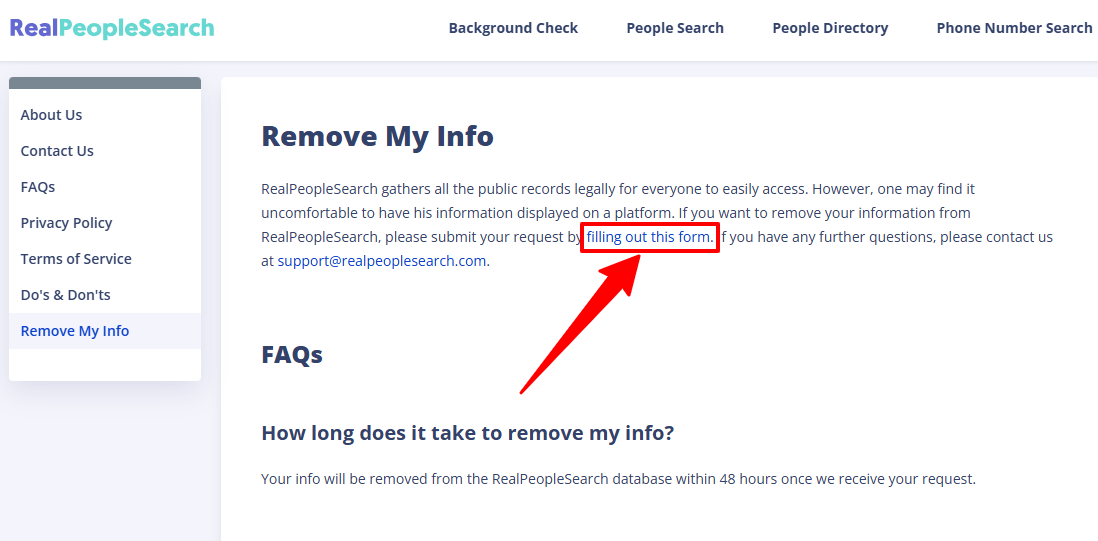
Step 6: Submit Your Request
Enter your First and Last Name.
Enter your Email Address.
Paste the URL of the profile you want removed.
Type in your request in detail.
Check the Confirmation Box to verify the request.
Click "Submit".
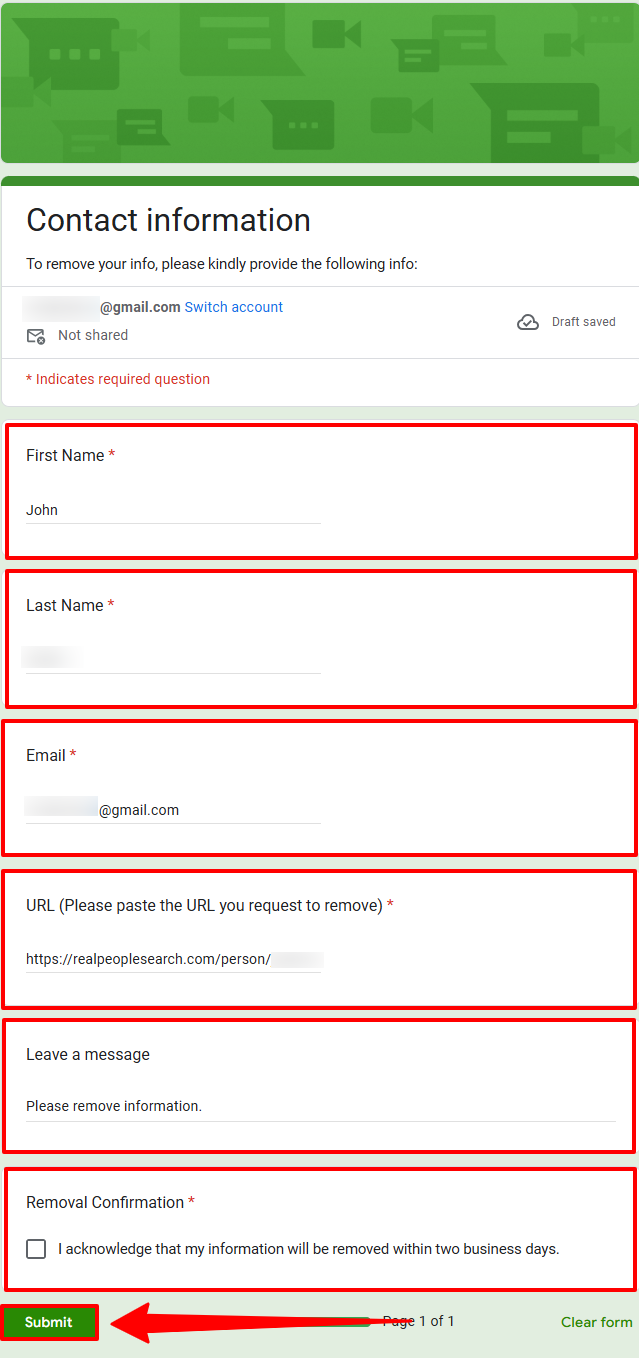
Step 7: Opt-Out Confirmation
You will see a confirmation message once you have successfully submit your request. Await removal by monitoring further correspondence from Real People Search.
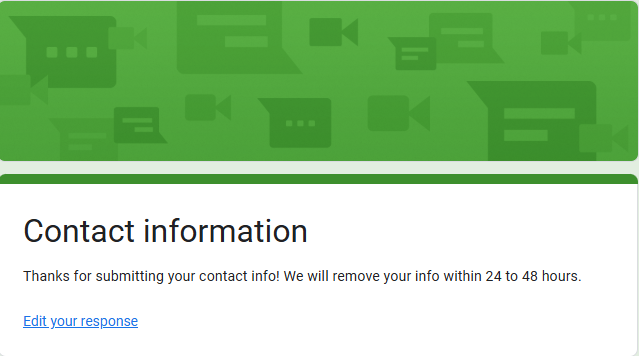
Additional Notes
Removal requests may take up to 48 hours to be processed.
Inaccurate or incomplete info can delay removal.
Each form only removes one profile-submit separately for others.
You must be 18 or older to submit a request.
Submitting your request with a backup or temporary email can help reduce unwanted messages or future contact.
Need Help?
If you're having trouble removing your information from Real People Search, consider using a privacy protection service like Privacy Bee that handles the opt-out process for you.

