Step 1: Sign in to your account
Go to the Privacy Bee homepage here: https://privacybee.com/. Then, click the "Login" button at the top right section of the page.
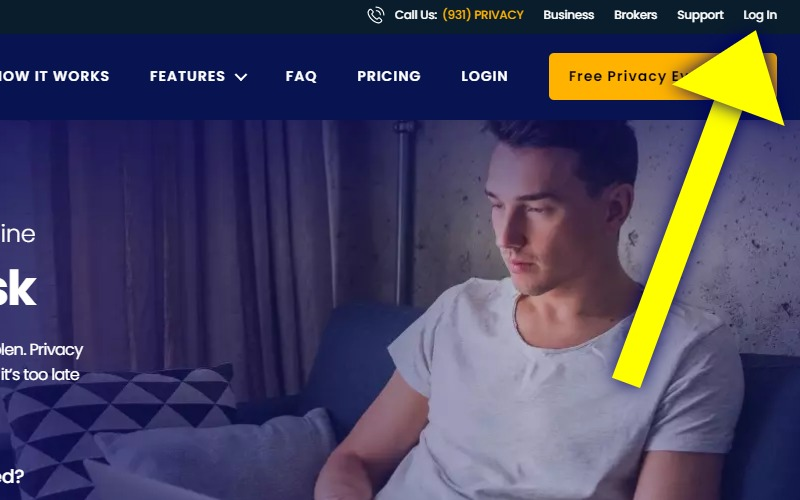
Step 2: Go to your Billing Management page
Once you are logged in, click on your account name at the top right section of the page and select the "Billing" option from the drop-down menu.
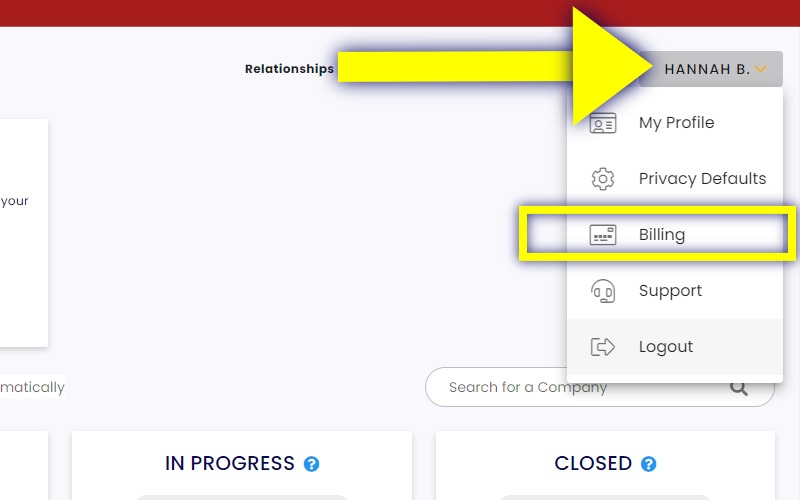
Step 3: Delete your Account
On your Billing Management page, click on the "Erase Your Account" button. (Please note that this button only appears if you no longer have an active subscription with them. In case you do have an active subscription, you have to cancel that first.)
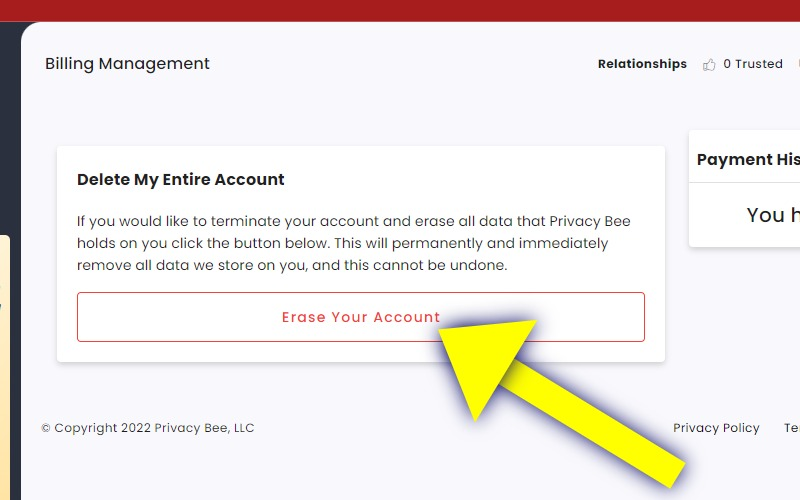
A pop-up window will appear asking you to confirm if you want to delete your account including all of your family members. Click the "Remove My Family" button.
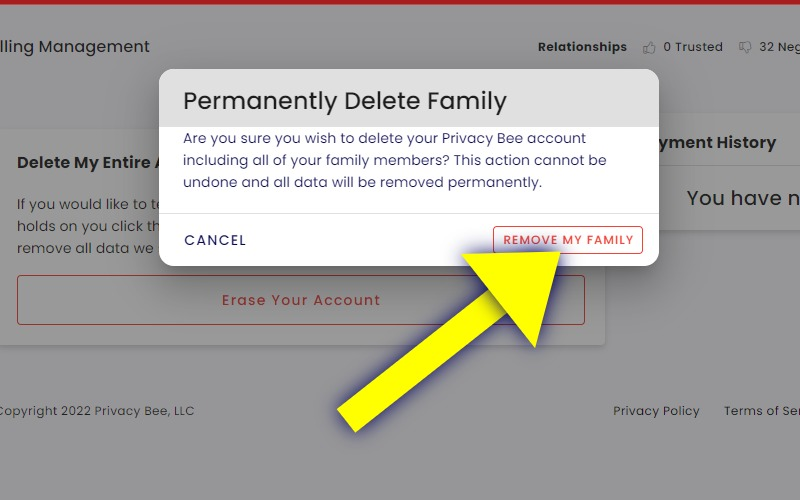
You will be automatically logged out and your account will be deleted.

