PeopleSmart Opt-Out Guide: How to Remove Your Personal Information
Overview:
What is PeopleSmart?
PeopleSmart is a data broker platform that aggregates and displays personal information sourced from public records, government databases, and third-party sources. It allows users to search for individuals and access detailed reports containing various personal details.
Types of personal information they expose:
Full Names
Known Aliases
Current and Previous Addresses
Phone Numbers
Email Addresses
Relatives and Associates
Age
Date of Birth
Property Ownership Records
Criminal and Court Records
Risks to privacy if the data is not removed:
Not removing personal data from data broker sites such as PeopleSmart poses significant privacy risks such as identity theft, financial fraud, or social engineering. Publicly available contact and location details also heighten the risk of harassment, stalking, or unwanted contact especially since data brokers frequently share or sell this information, broadly distributing your personal details online and making them difficult to control. Therefore, prompt removal and robust privacy protection are essential.
Why this guide exists:
This guide assists individuals in taking control of their online presence. By facilitating the removal of personal data from PeopleSmart, it helps minimize potential risks and exposure.
This step-by-step guide will walk you through the process of opting out of PeopleSmart.
Opt-Out Process at a Glance
Time to Complete: 10-15 minutes
Information Required: Full name, state, and email address
Verification Required: Yes, email confirmation and CAPTCHA
Data Removal Timeline: Typically within 24 to 72 hours
VPN Required: No
Step-by-Step Opt-Out Instructions
Step 1: Navigate to PeopleSmart
Access the Opt-Out Page: https://www.peoplesmart.com/svc/optout/search/contact_optouts
Step 2: Search for Your Profile
Enter your First and Last Name.
Optionally, enter your Job Title, Company, and City.
Select your State from the dropdown menu.
Click 'Search' to proceed.
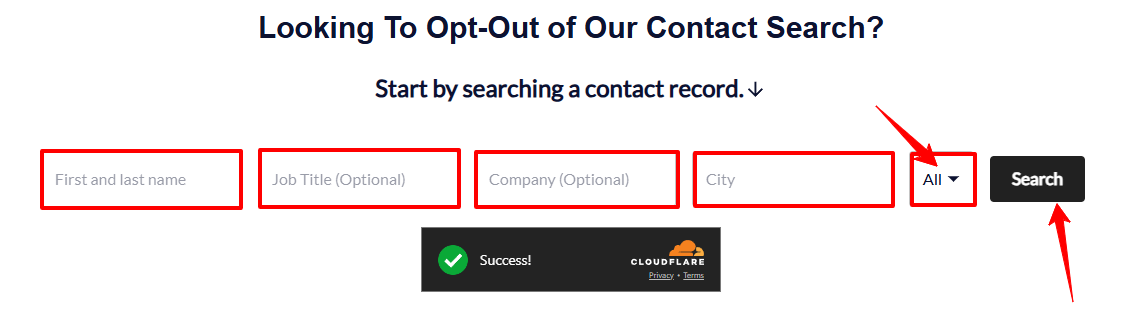
Step 3: Identify Your Listing
Review the search results and locate your profile.
Click the 'Optout' button next to your listing.
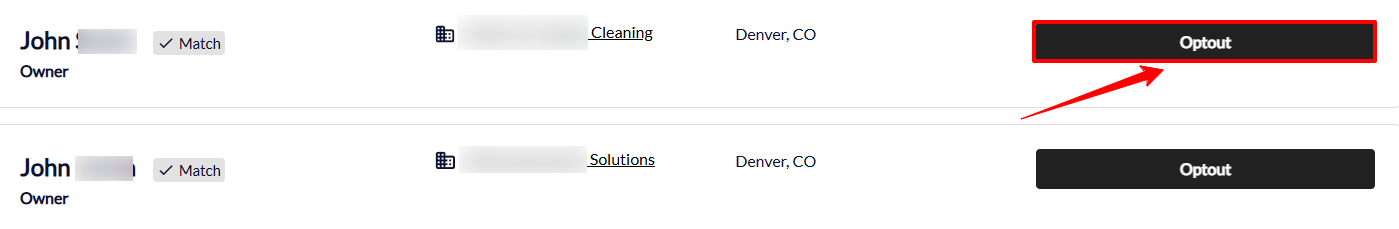
Step 4: Submit Opt-Out Request
Enter your Email Address in the designated field.
Click on 'Send Verification Email'.
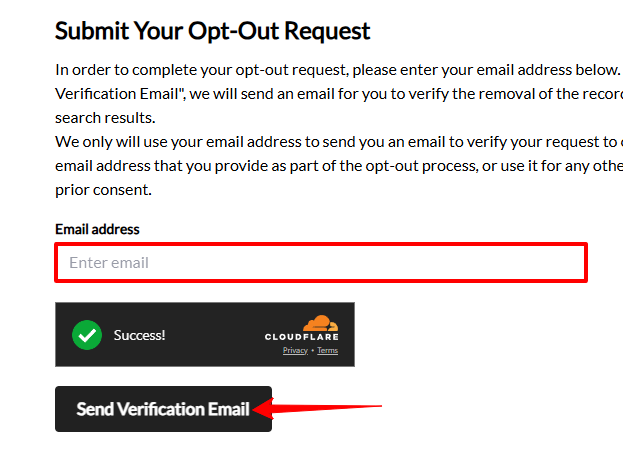
Step 5: Confirm Your Request
Check your email inbox for a message from PeopleSmart.
Click the verification link within the email to finalize your opt-out request.
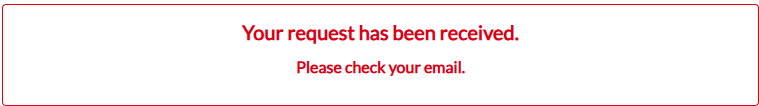
Additional Notes
Use a disposable email address for the opt-out process.
Check your spam or junk folder for the confirmation email.
Your information may still appear in search engine results temporarily.
Need Help?
If you're having trouble opting out of PeopleSmart or want to save time, you can rely on Privacy Bee, a trusted privacy protection service. Their team will handle the entire removal process on your behalf quickly, securely, and thoroughly, so you don't have to manage it yourself.

