People Search Now Opt-Out Guide: How to Remove Your Personal Information
Overview:
What is People Search Now?
People Search Now is a U.S.-based people search website that gathers publicly available information from various sources such as public records, social media, and online directories. It allows users to search for individuals and find details including addresses, phone numbers, age, relatives, and, in some cases, criminal or court records.
Types of personal information they expose:
Full Name
Known Aliases
Current and Past Addresses
Phone Numbers
Email Addresses
Age
Date of Birth
Relatives and Known Associates
Possible Social Media Profiles
Public Records (e.g., property ownership, court or criminal records)
Employment History
Educational History
Risks to privacy if the data is not removed:
Leaving your data on People Search Now can put you at risk of identity theft, scams, or stalking. Your personal information could be used by strangers or malicious individuals to impersonate you or find your physical location, thereby compromising your overall online privacy by making sensitive details easily accessible and shareable.
Why this guide exists:
This guide exists to empower individuals to take control of their online presence by helping them remove their personal data from People Search Now and reduce their exposure to potential risks.
This step-by-step guide will walk you through the process of opting out of People Search Now.
Opt-Out Process at a Glance
Time to Complete: 5-10 minutes
Information Required: Full Name and Email Address
Verification Required: Yes - Email Confirmation and CAPTCHA
Data Removal Timeline: Up to 3 days
VPN Required: Yes
Step-by-Step Opt-Out Instructions
Step 1: Go to People Search Now
If you have a direct relationship with People Search Now, visit the Privacy Rights Form here, and stop at this step.
Otherwise, visit the Opt-Out Page here, and follow succeeding steps.
Step 2: Fill Out Form
Choose Requestor Type from the dropdown menu.
Enter your First and Last Name. Optionally, enter your Middle Name.
Type in your Email Address.
Tick the checkbox for the Authorization Clause.
Complete CAPTCHA.
Click "Begin Removal Process".
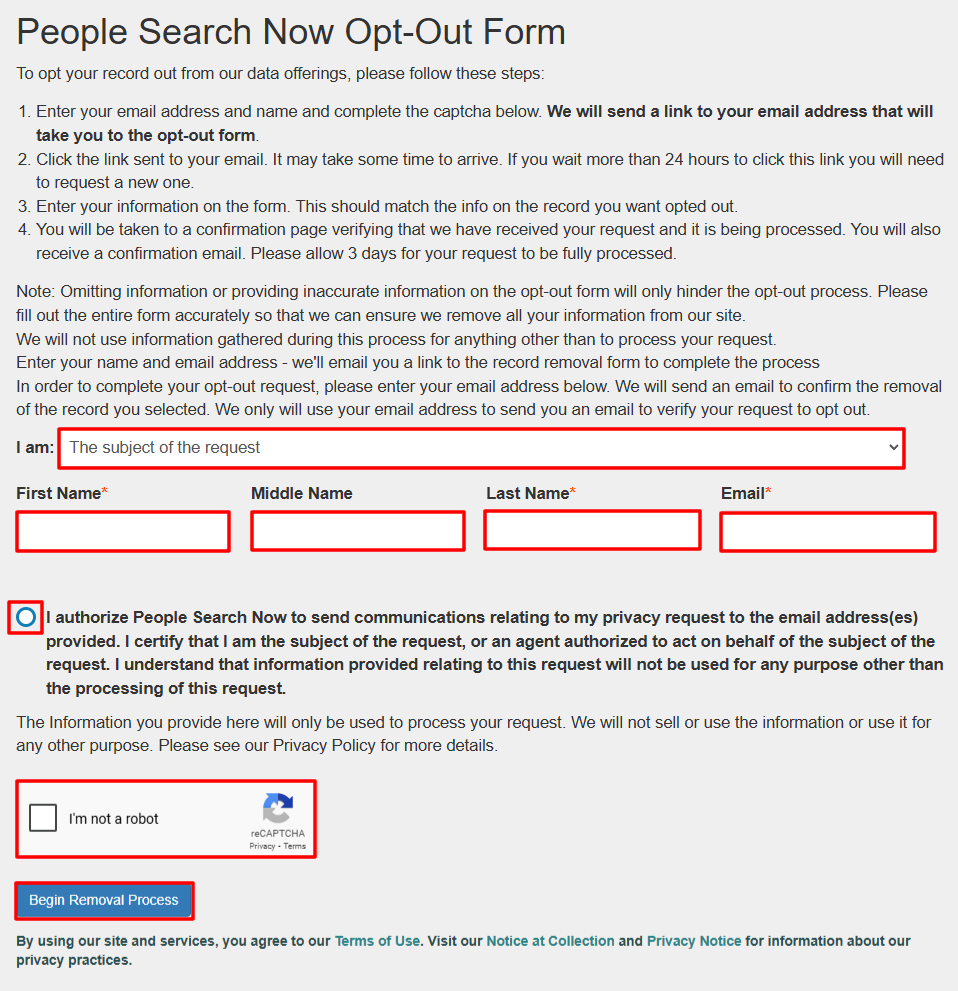
Step 3: Opt-Out Email Confirmation
You will be directed to open your email inbox for the succeeding steps of the removal.
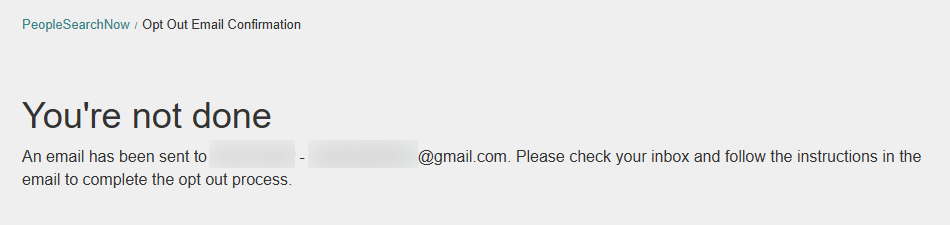
Step 4: Complete Removal Form
In the confirmation email, click on "Click here to fill out the record removal form".
Follow the succeeding steps to complete your opt-out removal.
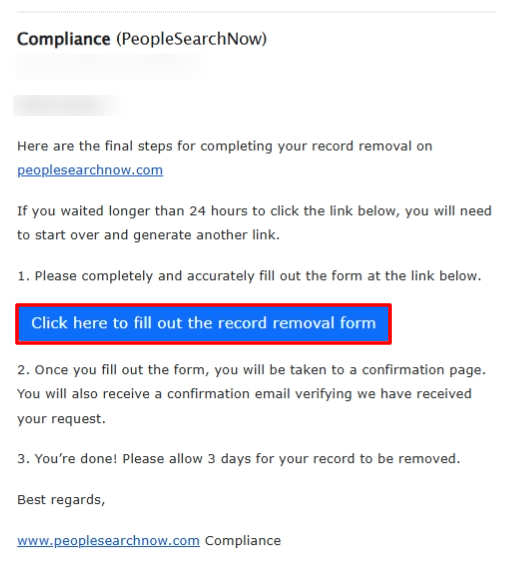
Additional Notes
You may need to verify your identity before removal (e.g., by phone or email).
Allow for some processing time, these websites typically need several days to complete your opt-out.
Keep a record of your request (confirmation emails or screenshots) in case you need to follow up later.
Need Help?
If you're having trouble removing your information from CallerComplaints.com, consider using a privacy protection service like Privacy Bee that handles the opt-out process for you.

