PeopleLooker Opt-Out Guide: How to Remove Your Personal Information
Overview:
What is PeopleLooker?
PeopleLooker is a data broker website that aggregates and displays personal information sourced from public records, social media, and other online databases. It allows users to search for individuals and access detailed reports containing various personal details.
Types of personal information they expose:
Full Name
Current and Previous Addresses
Phone Numbers
Email Addresses
Relatives and Associates
Criminal Records
Property Ownership
Court Records
Social Media Profiles
Risks to privacy if the data is not removed:
The public availability of personal data, such as your name or home address, on platforms like PeopleLooker poses a significant risk which can be readily accessed and exploited for identity tracing, unwanted contact, or profiling. Such exposure elevates the potential for harassment, doxxing, or fraud, particularly when combined with other publicly accessible details.
Why this guide exists:
This guide aims to help individuals protect their privacy by providing clear instructions on how to remove their personal information from PeopleLooker, thereby reducing exposure to potential risks.
This step-by-step guide will walk you through the process of opting out of PeopleLooker.
Opt-Out Process at a Glance
Time to Complete: 5-10 minutes
Information Required: Full Name, State, Email Address
Verification Required: Yes - Email Confirmation and CAPTCHA
Data Removal Timeline: Allow up to 30-45 days
VPN Required: No
Step-by-Step Opt-Out Instructions
Step 1: Go to PeopleLooker
Visit the Opt-Out Page: https://www.peoplelooker.com/svc/optout/search/optouts
Step 2: Search for Your Record
Enter your First and Last Name.
Select your State from the dropdown menu.
Click on 'Search'.
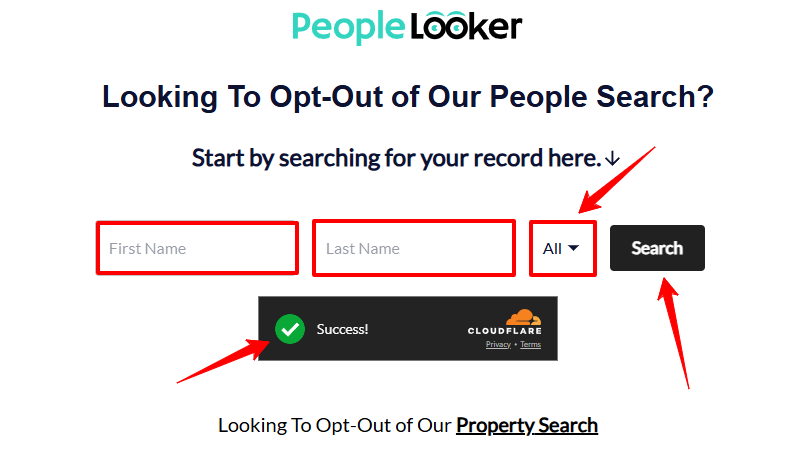
Step 3: Submit Opt-Out Request
Select Request Type from the dropdown menu.
Enter your Membership ID.
Enter your First Name, Middle Initial (Optional), and Last Name.
Type in your Email Address.
Type in your Street Address, City, and ZIP.
Select your State from the dropdown menu.
Complete CAPTCHA.
Click on 'Submit'.
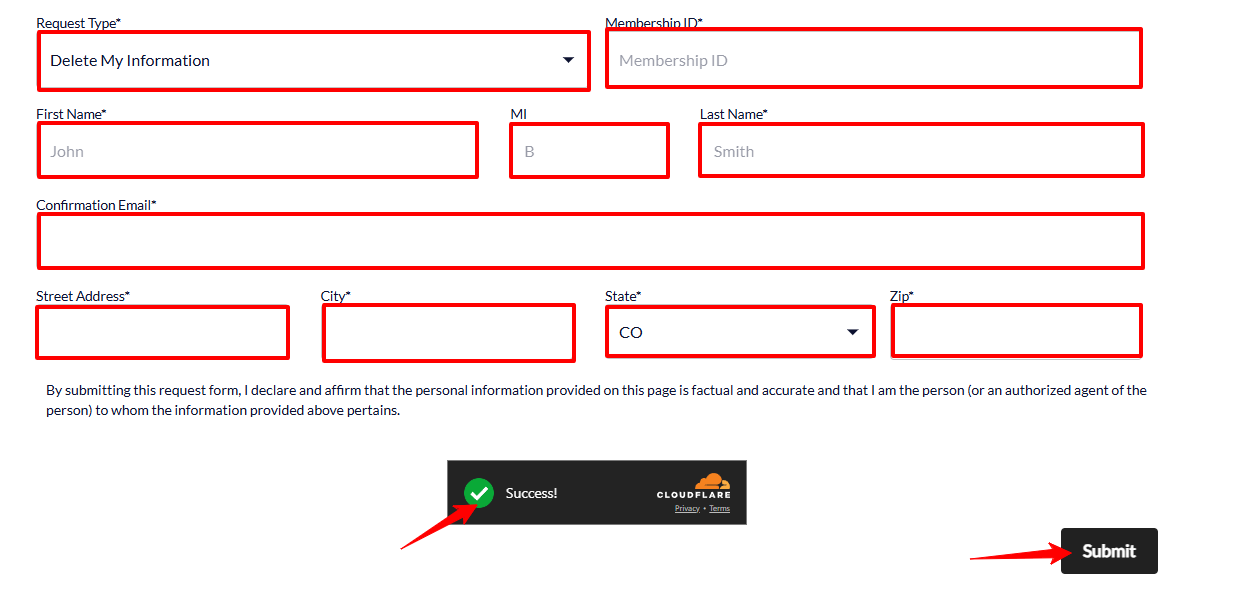
Step 4: Processing
Check your email inbox for the confirmation from PeopleLooker.
Wait for your request to be processed by monitoring your email inbox for correspondence from PeopleLooker.
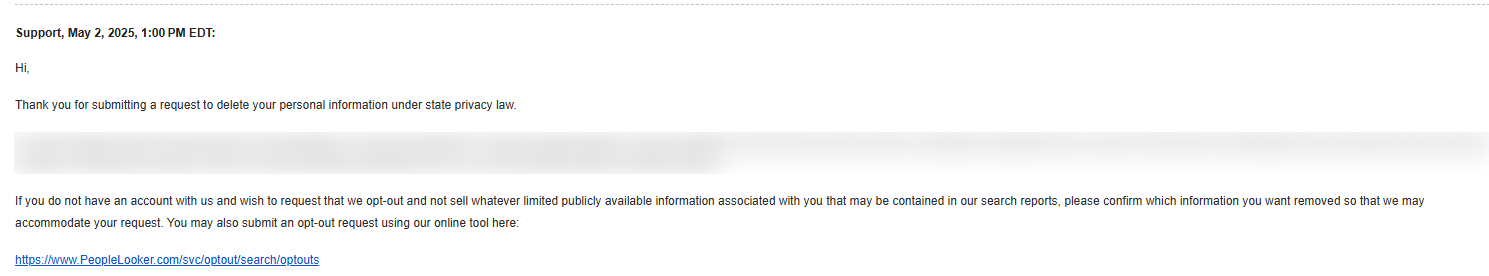
Additional Notes
Amplemarket is required by law to respond to your request within 30-45 days of receiving your opt-out request. Follow up if you do not hear from them within this period.
Use a disposable or privacy-focused email if you don't want your primary email associated with the request.
Check spam or junk folders for their confirmation email.
Re-check the site periodically to confirm deletion.
Need Help?
If you're having trouble removing your information from PeopleLooker, consider using a privacy protection service like Privacy Bee. They specialize in handling opt-out processes and can assist in ensuring your data is removed efficiently.

