PeekYou Opt-Out Guide: How to Remove Your Personal Information
Overview:
What is PeekYou?
PeekYou functions as a people search engine, compiling publicly available information from various online sources such as social media, websites, blogs, and news. Its purpose is to construct comprehensive profiles that connect online identities with real individuals. This platform is frequently utilized to discover details about people, including their social media profiles, usernames, and public records, by gathering and structuring their digital footprints for easy searching.
Types of personal information they expose:
Full Name
Age or Date of Birth
Current and Past Addresses
Email Addresses
Phone Numbers
Social Media Accounts
Employment History
Educational Background
Criminal Records
Relatives and Associates
Risks to privacy if the data is not removed:
Leaving personal data on PeekYou poses a significant risk, enabling strangers, scammers, or stalkers to easily track and identify individuals by linking various online profiles. This heightened exposure can lead to identity theft, targeted scams, harassment, or doxxing. Even seemingly innocuous details can be aggregated from different sources to construct a comprehensive personal profile without an individual's consent.
Why this guide exists:
This guide offers clear, actionable steps for individuals to safeguard their privacy from platforms such as PeekYou. By removing personal data, people can mitigate the risks of identity theft, scams, and unsolicited contact. This also enables individuals to regain control over their online presence and limit the public accessibility of their personal information.
This step-by-step guide will walk you through the process of opting out of PeekYou.
Opt-Out Process at a Glance
Time to Complete: 5 minutes
Information Required: Full Name and Email Address
Verification Required: No
Data Removal Timeline: 30-45 days
VPN Required: No
Step-by-Step Opt-Out Instructions
Step 1: Open Your Email
Use your preferred email provider (e.g., Gmail, Outlook, Yahoo).
Step 2: Compose a New Email
Click on "Compose" or "New Email".
Enter the Recipient Email Address: [email protected]
Use a clear subject line, such as: Request for Data Deletion and Opt-Out
Write your request.
Review and Send.
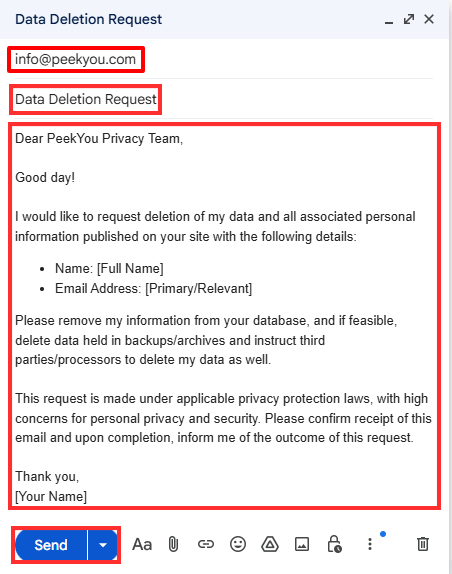
Additional Notes
It is recommended to include your profile URL for faster removal.
Check spam or junk folders for their confirmation email.
Use a disposable or privacy-focused email if you don't want your primary email associated with the request.
Search engines may still show your profile for a short time.
Need Help?
If you're having trouble removing your information from PeekYou, consider using a privacy protection service like Privacy Bee, which can handle the opt-out process on your behalf.

