Ohio Resident Database Opt-Out Guide: How to Remove Your Personal Information
Overview:-
What is Ohio Resident Database?
Ohio Resident Database is a regional data broker that publishes personal information about residents across the state of Ohio. It pulls from voter records, public real estate transactions, and other state-managed databases to compile detailed individual profiles, many of which are publicly accessible through a simple name or city search.
Types of personal information they expose:
Ohio Resident Database may expose:
Full legal name
Residential address (current and possibly previous)
Voter registration status
Political party affiliation
Age or date of birth
Property ownership and home value
Past and present household members
Possible phone numbers
Risks to privacy if the data is not removed
If your information remains listed on this site, it could lead to:
Targeted scams based on political affiliation or property records
Unwanted contact or solicitation (especially during election seasons)
Exposure of your home address, which may put you at risk of stalking or harassment
Doxxing, particularly if your name is linked with others in your household
Inclusion in automated scraping tools that feed other data brokers
Because this site focuses solely on Ohio residents, the targeting can feel especially personal.
Why this guide exists:
This guide exists to help Ohio residents reclaim some control over their data and reduce the visibility of sensitive information that could be misused.
This step-by-step guide will walk you through the process of opting out of Ohio Resident Database.
Opt-Out Process at a Glance
Time to Complete: 10-15 minutes
Information Required: Full name, address, and email address
Verification Required: Yes, Email confirmation and CAPTCHA
Data Removal Timeline: Within 24 to 48 hours
VPN Required: No
Step-by-Step Opt-Out Instructions
Step 1: Go to Ohio Resident Database
Navigate to the data broker's website: https://www.ohioresidentdatabase.com/
Step 2: Use the search box
Enter your Name, Last Name, and City, State.

Step 3: Open your profile page
From the search results, click your name to open the full record.
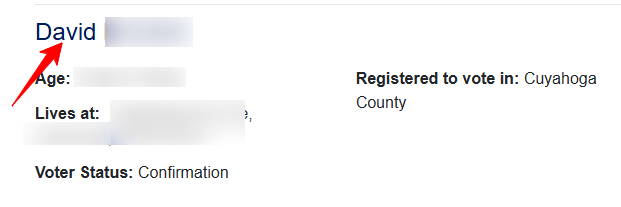
Step 4: Copy the record URL
In your browser's address bar, select and copy the entire URL of your profile page.
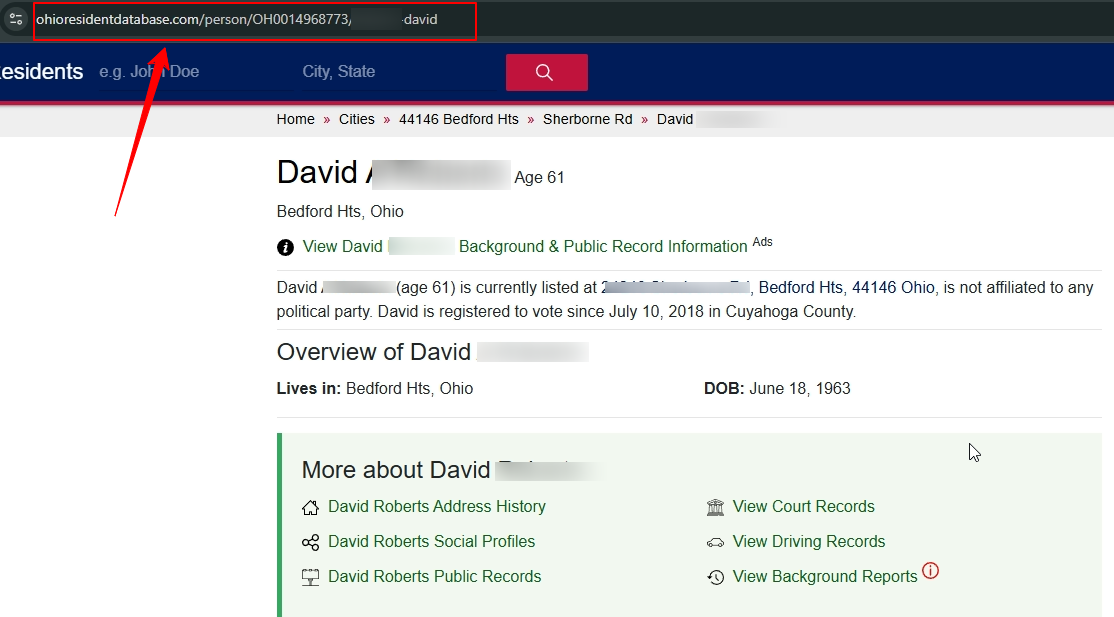
Step 5: Go to the Opt-Out form
Click Opt Out in the footer or visit https://www.ohioresidentdatabase.com/opt-out

Step 6: Submit your removal request
Paste the URL you copied into the field labeled "Please paste the URL of the record you want removed.
Click Submit.
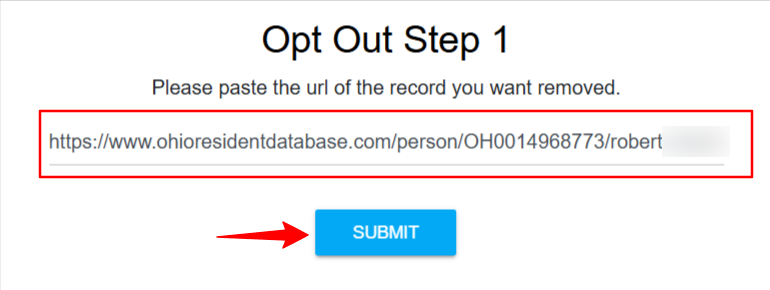
Step 7: Fill in the information
Add Name, Email address, Reason, and Captcha

Step 8: Allow time for processing
Please wait 24-48 hours for the data to be removed before submitting another removal request.
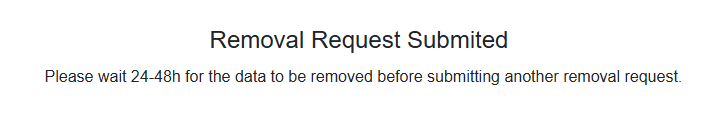
Additional Notes
Use a masked or disposable email during the opt-out process. While Ohio Resident Database isn't known for spam, it's better to be cautious.
After a few days, revisit the original profile link. If the page returns a "not found" error, your removal was successful.
Occasionally, check back this site may relist your information if voter or property databases are updated.
Need Help?
If you'd rather not handle this process yourself or want broader privacy coverage, consider using Privacy Bee. They specialize in removing your personal information from data brokers like Ohio Resident Database and monitoring for relistings so you stay off the radar for good.

