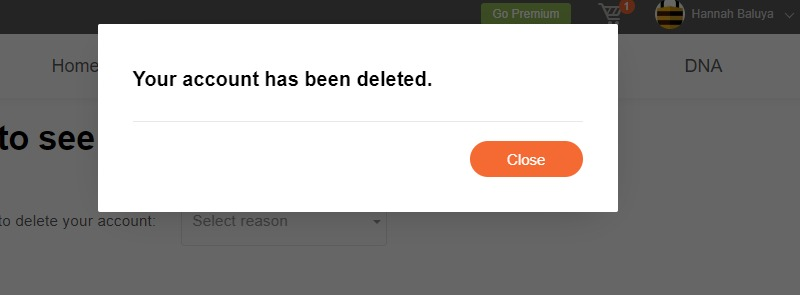Step 1: Sign in to your account
Go to the MyHeritage homepage here: https://www.myheritage.com. Then, click the "Login" button at the top right section of the page to log into your account.
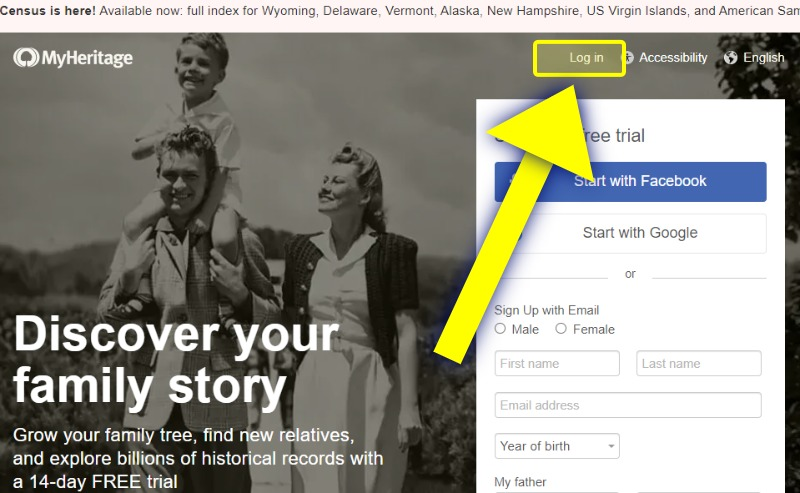
Step 2: Go to your Account Settings page
Once you are logged in, click on your avatar at the top right section of the page and select the "Account Settings" option from the drop-down menu.
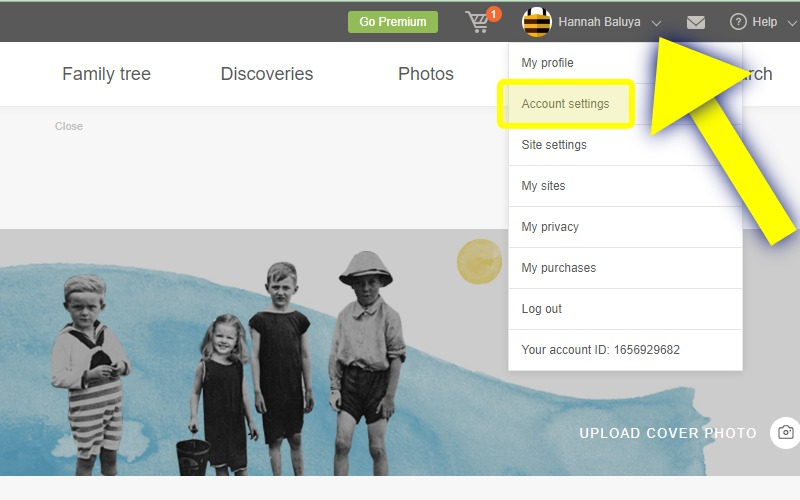
Step 3: Delete your Account
Scroll down to the bottom section of your Account Settings page, then click on the "Delete my Account" link.
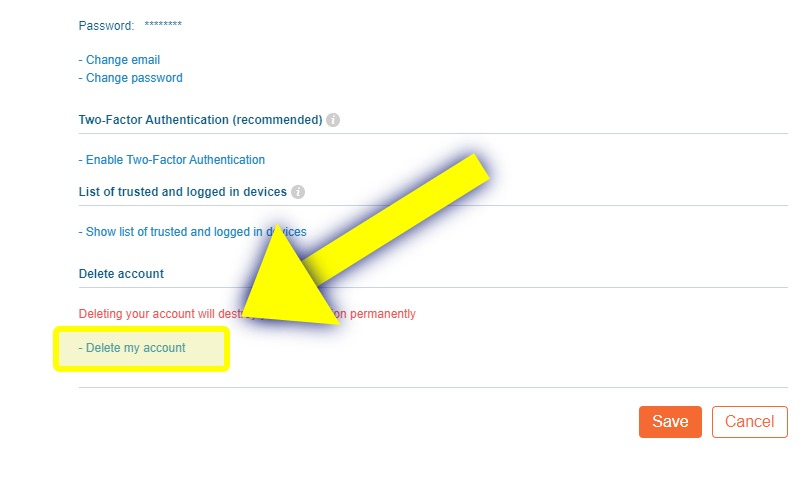
A pop-up window will appear asking you to confirm if you want to delete your account, click the "Yes" button.
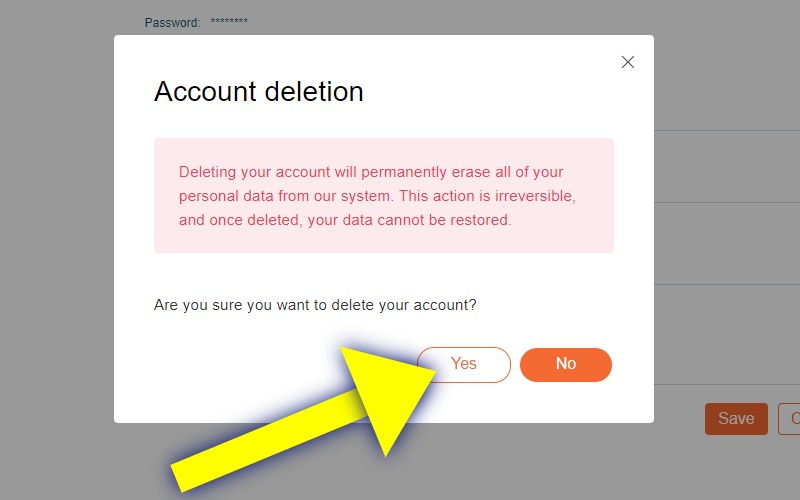
Step 4: Verify Deletion Request
On the next page, tick the box that says you understand that the data listed will be deleted along with the account, then click the "Delete my account" button.
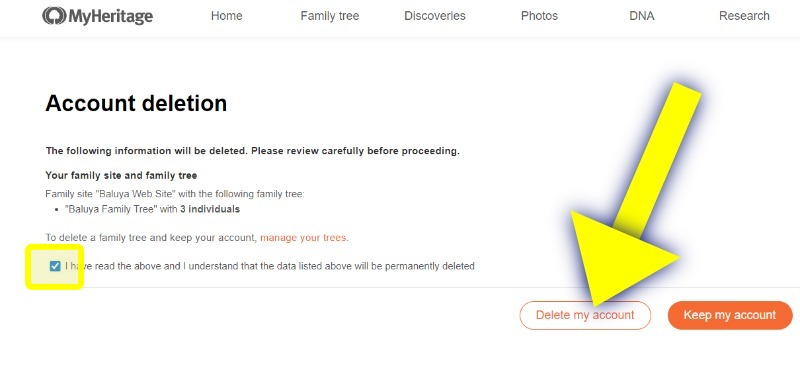
You will be required to enter your account password to verify your request, once done click the "Delete my account" button for the last time.
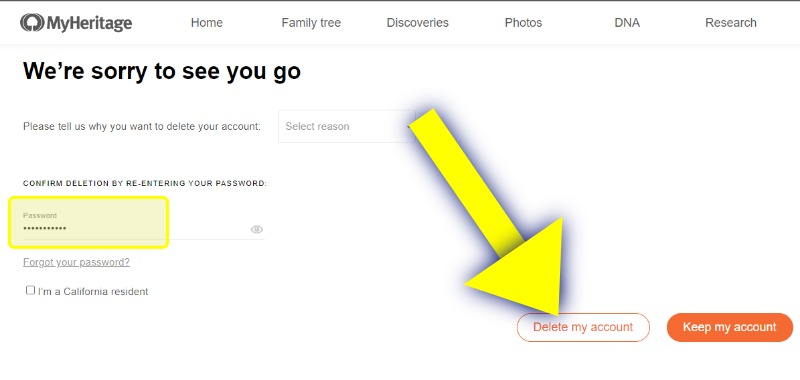
Step 5: Account Deletion Confirmation
Your account will be deleted and you will be automatically logged out.