Company Profile
Login
Trusted by
7%
Privacy Bee Pros
Muck Rack is being monitored for privacy compliance. We have manually confirmed their Privacy Policy is clear. They have not signed our Privacy Pledge. Your data is at High Risk with Muck Rack. Be careful!
Last Responded: September 23rd, 2021 - 4 years ago
Do you trust Muck Rack?
How do i delete my Muck Rack account
Step 1: Sign in to your account
Go to the Muck Rack homepage here: https://muckrack.com. Then, click the "Login" button at the top right corner of the page and log into your account.
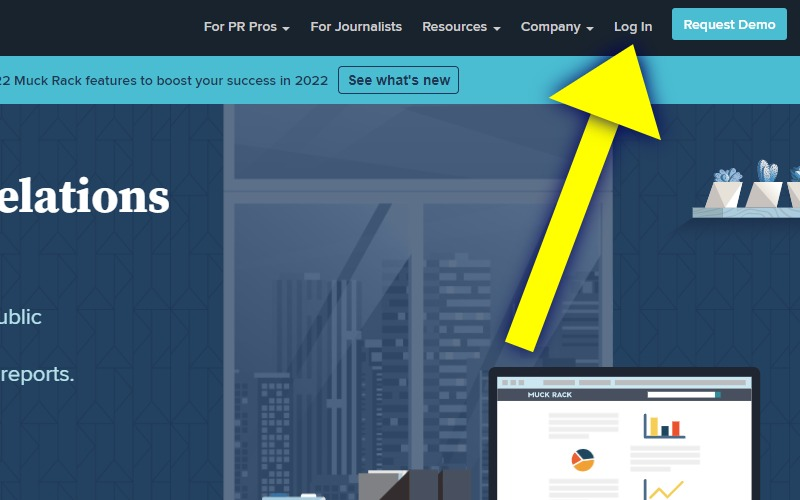
Step 2: Reach out to Live Chat Support
Once logged in, click on the "Chat" icon at the bottom right corner of their page to connect with chat support.
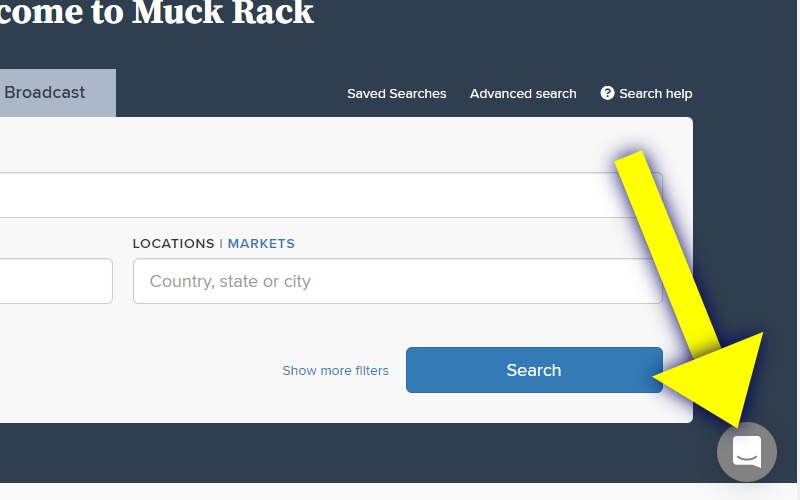
On the chat window, click the "Send us a message" to start a new conversation.
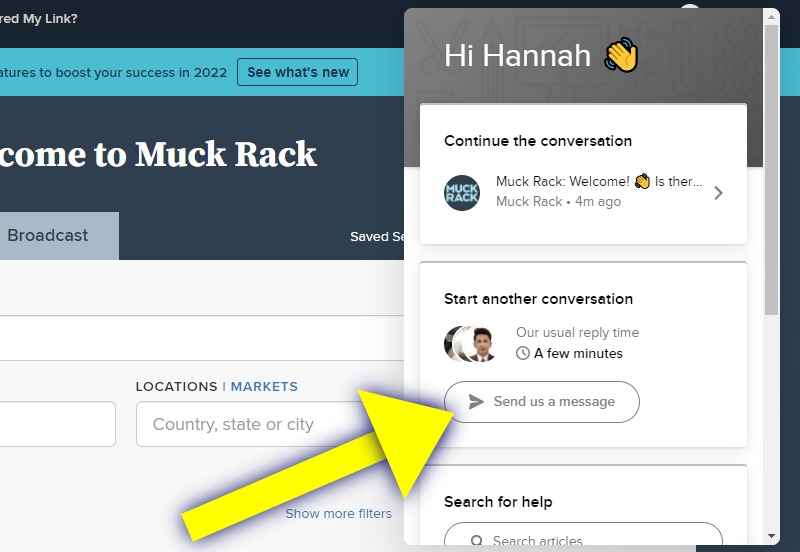
Type in the chat box that you want your account deleted, then click the Send button.
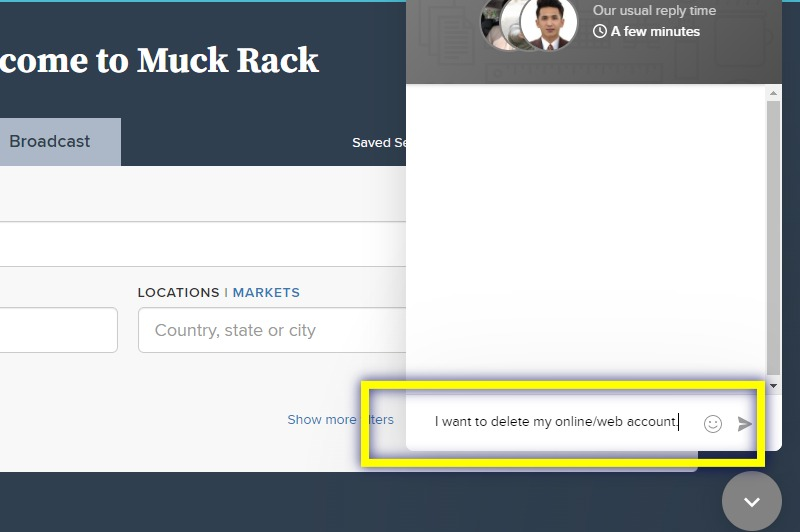
Step 3: Wait for Account Deletion Confirmation
The chat support will notify you once they're done deleting your account.
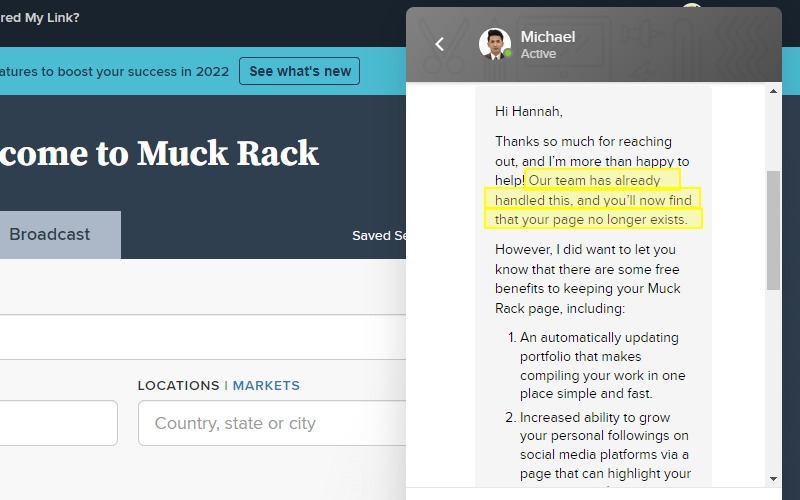
Frequently Asked Questions About Muck Rack
Trusted Companies
Updated Companies

