Intelius Opt-Out Guide: How to Remove Your Personal Information
Overview:
What is Intelius?
Intelius is a prominent data broker that provides public records and personal information lookup services. They collect and share details sourced from public records, social media, and third-party sources. Intelius offers individuals the ability to search for others' names, addresses, contact information, and more. However, the data is often outdated or incorrect, leading many to seek removal from its platform to protect their privacy.
Types of personal information they expose:
Full Name
Home and Previous Addresses
Phone Numbers (cell, home, etc.)
Email Addresses
Age and Date of Birth
Relatives and Household Members
Criminal Records
Employment History
Education Background
Property Ownership
Risks to privacy if the data is not removed:
If your data remains on Intelius, it can be accessed by anyone online, increasing the risk of identity theft, scams, or unwanted solicitations. It may also be used by employers, landlords, or strangers to make judgments about you without your consent.
Why this guide exists:
This guide is designed to help you take control of your personal information and remove it from Intelius. By following this process, you can significantly reduce your exposure to unwanted attention and safeguard your privacy.
This step-by-step guide will walk you through the process of opting out of Intelius.
Opt-Out Process at a Glance
Time to Complete: 5-10 minutes
Information Required: Email Address
Verification Required: Yes - Email Confirmation
Data Removal Timeline: Within 72 hours
VPN Required: No
Step-by-Step Opt-Out Instructions
Step 1: Go to Intelius
Visit the Opt-Out Page: https://www.intelius.com/privacy-center/
Click 'Right to Delete'.
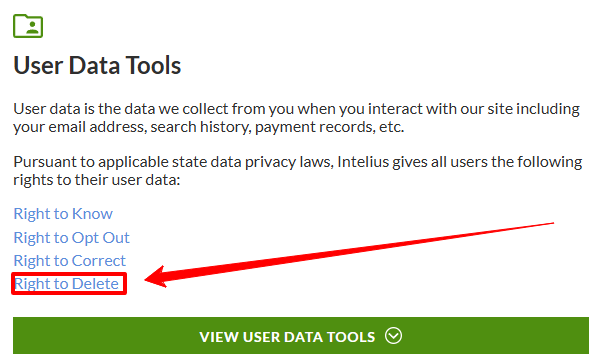
Step 2: Choose Privacy Option
On the Data Privacy center, click 'Right to Delete'.
Scroll down and look for 'Right to Delete'.
Click 'Suppression Request' which is highlighted in blue.
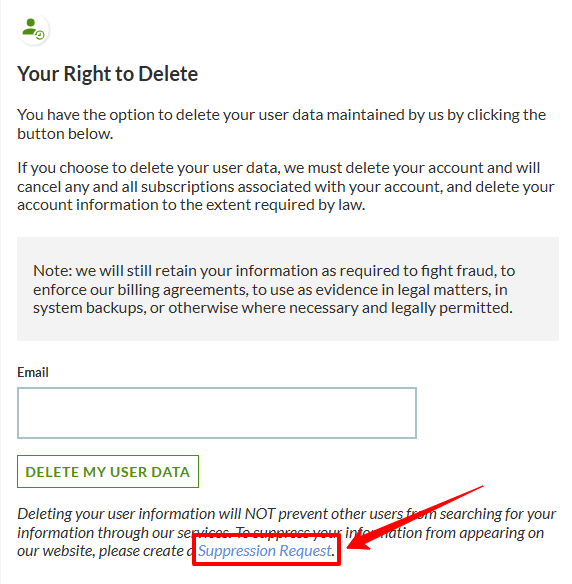
Step 3: Suppression Form
You will be directed to PeopleConnect since the company uses this for suppression requests.
Enter your email address in the box provided.
Tick the box to verify that you agree to receive transactional emails regarding the use of the suppression tool.
Click 'Continue.'
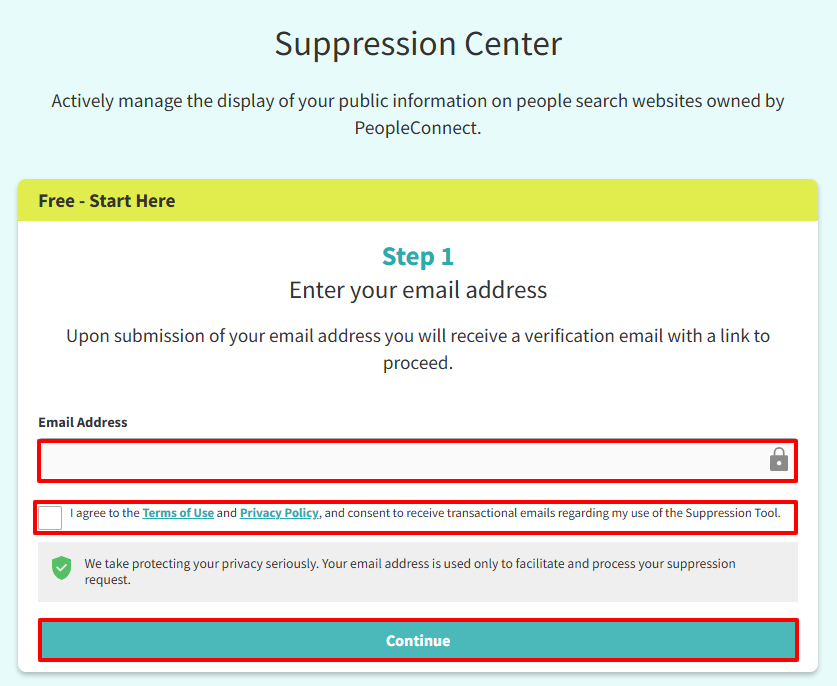
Step 4: Confirm the Request
If a confirmation email is sent, open it and click the verification link to complete your request.
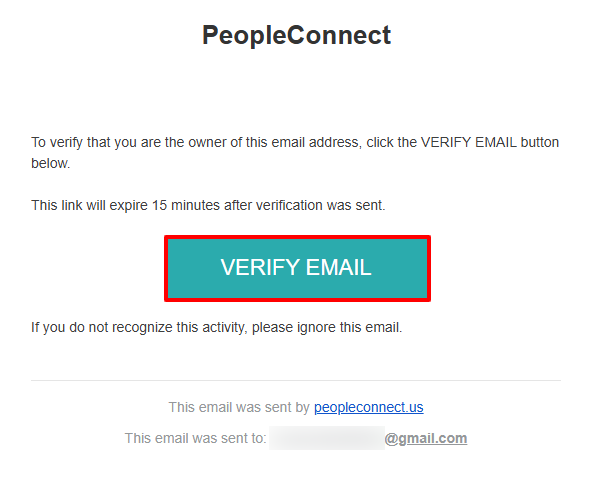
Step 5: Confirmation of Date of Birth
After you verify your email, you will be directed back to the website.
Enter your Date of Birth.
Tick the verification box to confirm that the birthdate provided is correct. This cannot be changed once saved.
Click 'Continue'.
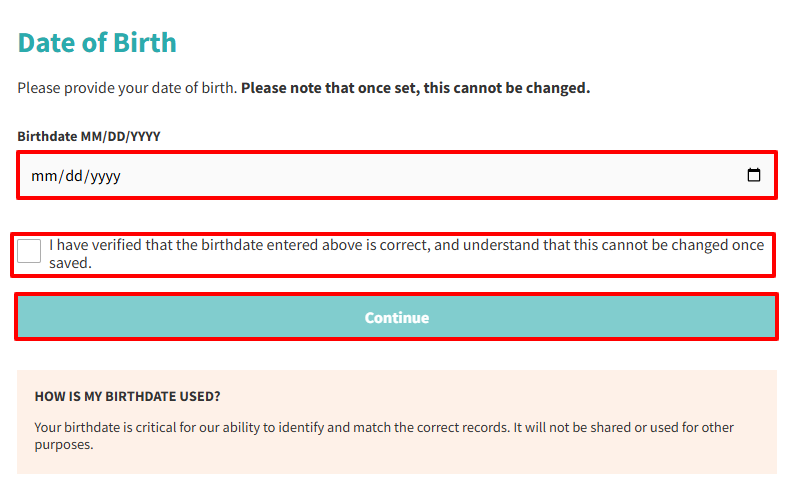
Step 6: Fill Out Legal Name Form
Enter your First Name, Middle Name (optional), Last Name.
Click 'Continue' button.
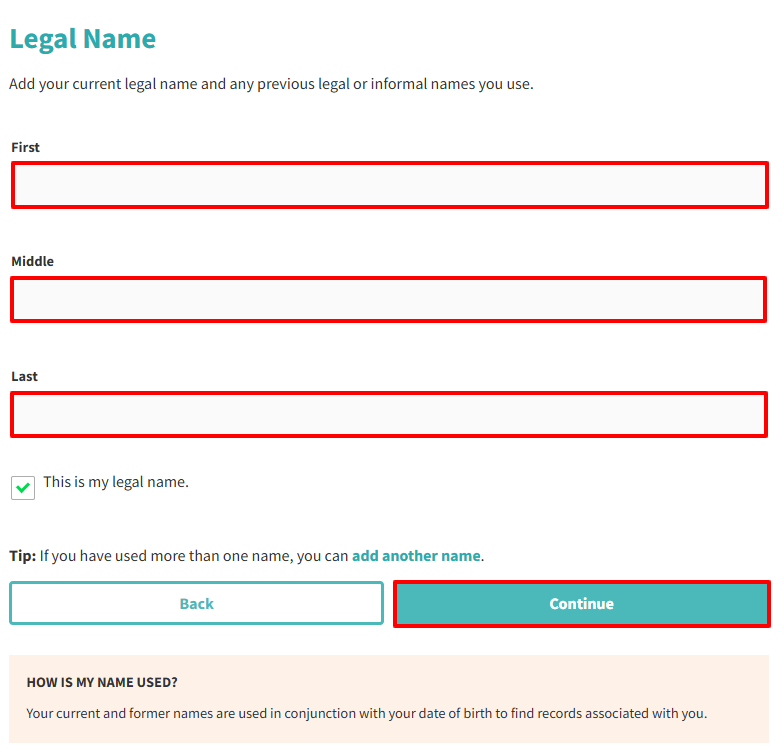
Step 7: Matching Records
Select the record that describes you.
Click 'Continue'.
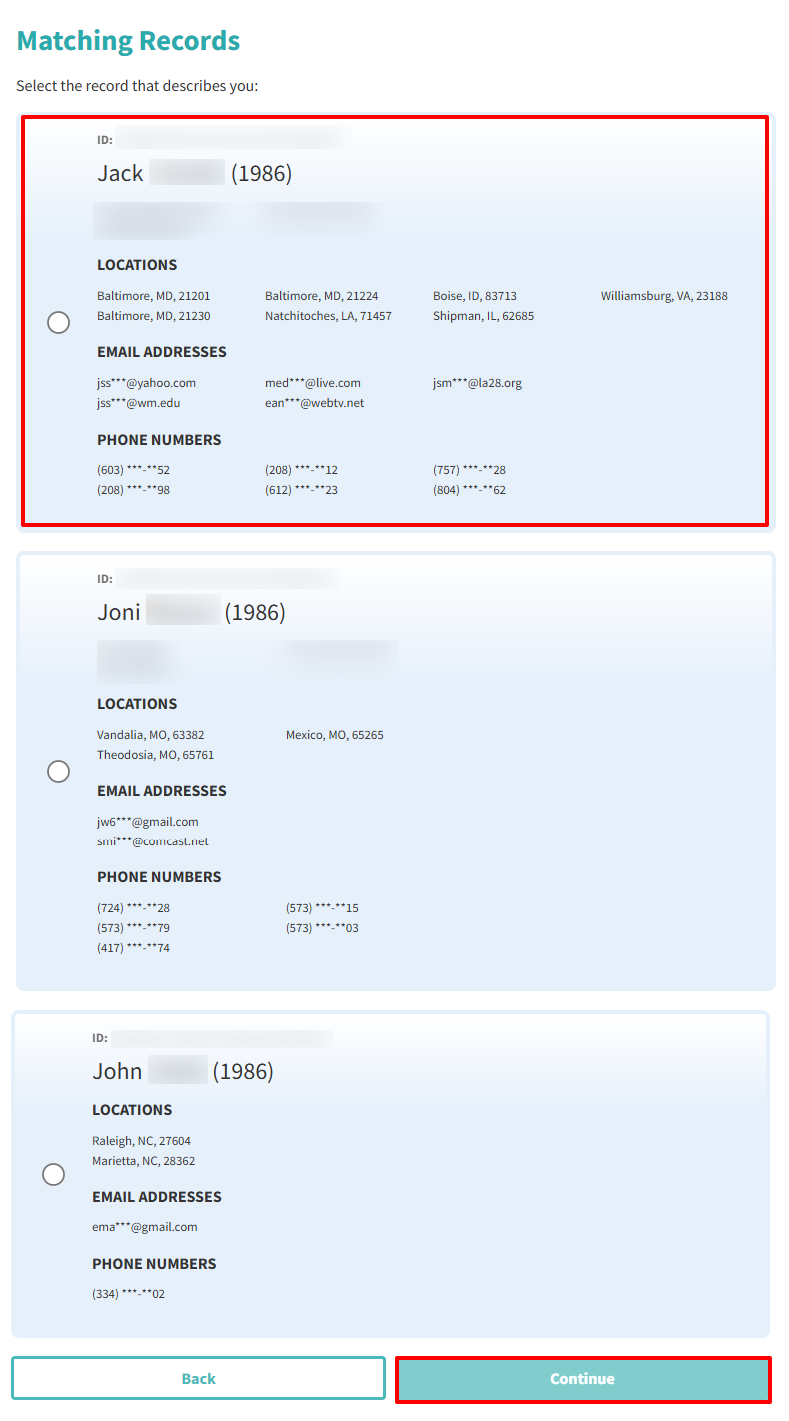
Step 8: Verification
Choose the phone number or email address you want to use for verification.
Enter the matching email address.
Click 'Request Verification Code'.
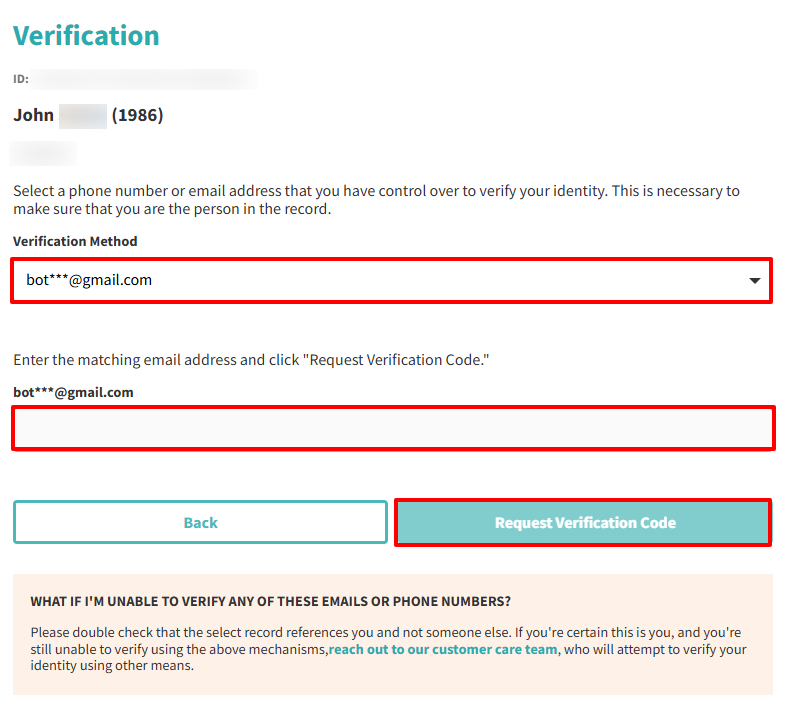
Step 9: Confirmation of Request
After you receive the email, click the verification link so your request can be processed.
Additional Notes
Intelius shares data with affiliated sites. It is encouraged to check these sites, too.
Data removal may take up to 45 days. Follow up if you do not receive any correspondence within this period.
Intelius may retain some data for compliance reasons.
Their database may repopulate your data through future updates, so recheck periodically.
Need Help?
Intelius can be persistent, and your data might surface again even after removal. If you'd prefer not to manage the process manually or want continuous protection, Privacy Bee can handle it for you, automatically monitoring and removing your information from Intelius and dozens of similar data brokers.

