Instant Checkmate Opt-Out Guide: How to Remove Your Personal Information
Overview:-
What is Instant Checkmate?
Instant Checkmate is an online service that provides access to public records and background information on individuals in the U.S. It compiles data from various sources-like arrest records, social media profiles, contact details, and more-into one searchable platform. Users can look up people to learn more about their history or verify information.
Types of personal information they expose:
Full name and aliases
Current and past addresses
Phone numbers and email addresses
Age and date of birth
Relatives and known associates
Criminal records and arrest history
Social media profiles
Employment and education history
Risks to privacy if the data is not removed
Identity theft: Personal details can be misused to impersonate someone.
Harassment or stalking: Exposing addresses and contact info can put individuals at risk.
Employment issues: Employers may access outdated or misleading records.
Reputation damage: Old or incorrect data might affect social or professional relationships.
Scams and fraud: Scammers can exploit publicly available data for targeted attacks.
Why this guide exists:
Most people have no idea how much personal information is scattered across the internet - until they find themselves targeted by scams, harassment, or worse. This guide was created to simplify the process of reclaiming your privacy from Instant Checkmate by walking you through each step clearly and easily.
This step-by-step guide will walk you through the process of opting out of Instant Checkmate.
Opt-Out Process at a Glance
Time to Complete: 5 - 10 minutes
Information Required: Full name, city, state, and a valid email address
Verification Required: Yes - email confirmation is required
Data Removal Timeline: Typically, within 48 hours after confirmation
VPN Required: No
Step-by-Step Opt-Out Instructions
Step 1: Go to Instant Checkmate
Visit the Opt-Out Page: https://www.instantcheckmate.com/privacy-center
Step 2: Your Right to Delete
Enter your email address.
You have the option to delete your user data maintained by us by clicking the button below. "DELETE MY USER DATA"
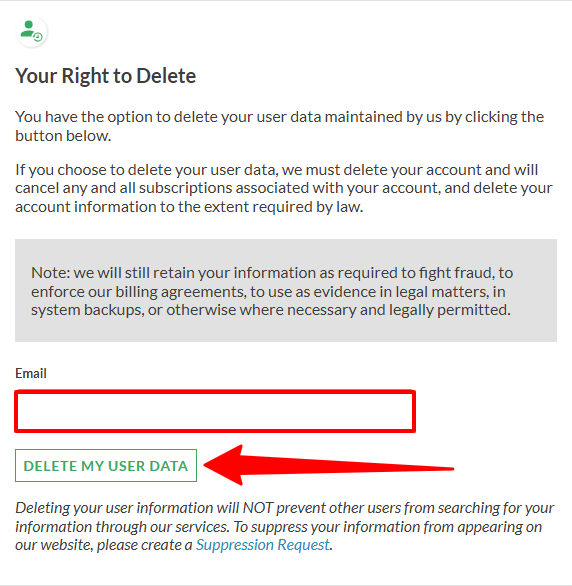
Step 3: Check you Email
Check you inbox and look for any records associated with your email.
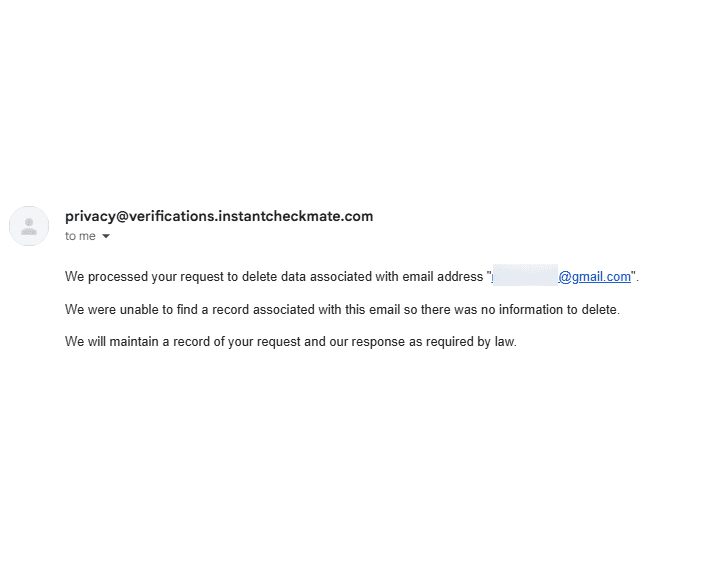
Additional Notes
Use a masked or disposable email address for the submission to avoid future spam.
Regularly check the website to confirm that your information has been removed.
The site regularly refreshes its database, meaning data that reappears after being deleted elsewhere could find its way back into the report over time.
Need Help?
If you're finding it difficult to remove your personal information from Instant Checkmate, don't worry - you're not alone. Privacy Bee specializes in handling opt-outs from sites like Instant Checkmate and can take care of the entire removal process for you, saving you time and ensuring your information stays protected.

