ClassMates Opt-Out Guide: How to Remove Your Personal Information
Overview:
What is ClassMates?
ClassMates is a social networking website that helps users reconnect with old friends from high school, view yearbooks, and find reunion events. It primarily focuses on U.S.-based schools and allows users to create profiles and browse historical school records.
Types of personal information they expose:
Full Name (often including maiden name)
High School and Graduation Year
Yearbook Photos and Scans
Location (City, State)
Potential Relatives or Classmates
Risks to privacy if the data is not removed:
The public availability of personal data, such as your name or home address, on platforms like ClassMates poses a significant risk which can be readily accessed and exploited for identity tracing, unwanted contact, or profiling. Such exposure elevates the potential for harassment, doxxing, or fraud, particularly when combined with other publicly accessible details.
Why this guide exists:
This guide was created to help individuals exercise their right to privacy by requesting the removal of their personal data from ClassMates. It aims to provide a clear, easy-to-follow process to minimize exposure and regain control over personal information online.
This step-by-step guide will walk you through the process of opting out of ClassMates.
Opt-Out Process at a Glance
Time to Complete: 5-10 minutes
Information Required: Full Name and Email address
Verification Required: Yes - Email Verification
Data Removal Timeline: Up to 45 days
VPN Required: No
Step-by-Step Opt-Out Instructions
Step 1: Go to ClassMates
Visit the Opt-Out Page: https://help.classmates.com/hc/en-us/requests/new
Step 2: Submit a Request
Select the issue you want to request.
Select the most appropriate option from the drop-down menu (e.g., "Privacy Request" or similar).
Enter your Email Address.
Type in your Full Name.
Add a subject line. (e.g., "Request for Deletion of Personal Data Under Privacy Rights")
Type in your request in detail.
Click 'Submit' to proceed.
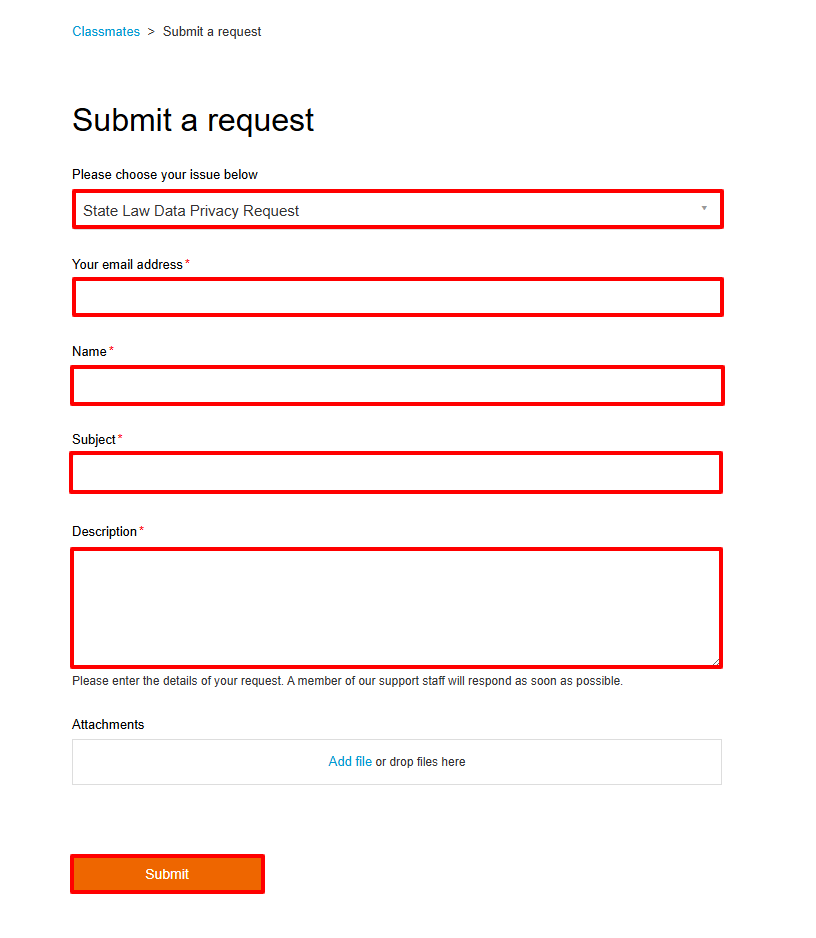
Step 3: Confirmation of Request
A message will appear confirming that your request was successfully submitted.
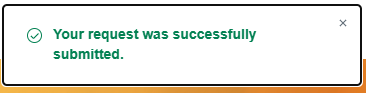
Step 4: Email Verification
You will receive an email asking you to verify your request.
If you initiated the request and wish to proceed, please reply to that email to confirm and complete the verification process.
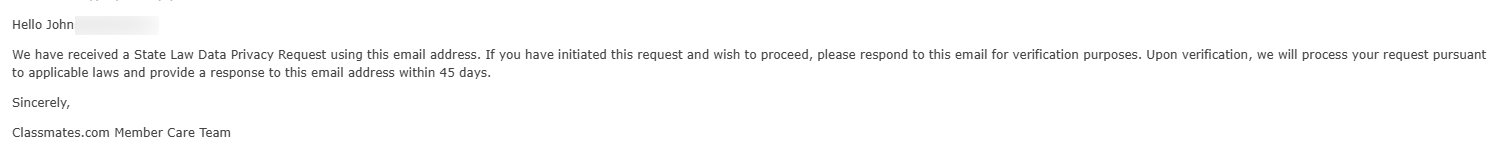
Additional Notes
If you are a California, EU, or UK resident, you can mention relevant privacy laws (CCPA, GDPR, etc.) for stronger support.
Use a disposable or privacy-focused email if you don't want your primary email associated with the request.
Check spam or junk folders for their confirmation email.
Need Help?
If you're having trouble removing your information from ClassMates, consider using a privacy protection service like Privacy Bee that handles the opt-out process for you.

