BeenVerified Opt-Out Guide: How to Remove Your Personal Information
Overview:-
What is BeenVerified?
BeenVerified is a widely used people search website that collects, compiles, and sells personal information sourced from public records, property databases, social media, and other online repositories. The platform allows users to access background reports, contact details, and more by simply searching for a name, phone number, or address.
Types of personal information they expose:
Full name and age
Residential address history
Mobile and landline phone numbers
Email addresses
Social media profiles
Criminal and traffic records
Property records and ownership details
Bankruptcy and lien filings
Family and associate connections
Risks to privacy if the data is not removed
Your address and phone number can be misused by scammers
Stalkers or harassers can exploit easily accessible information
Old criminal or legal records can resurface out of context
Identity thieves can build profiles from public data
Employers or acquaintances may find outdated or inaccurate information
The exposure extends to family members listed on your report
Why this guide exists:
This guide was created to help individuals take back control over their data from BeenVerified. By opting out, you reduce your exposure to privacy threats and ensure that sensitive information isn't available for just anyone to look up.
This step-by-step guide will walk you through the process of opting out of BeenVerified.
Opt-Out Process at a Glance
Time to Complete: 5-10 minutes
Information Required: Full name, state of residence, and email address
Verification Required: Yes - via email link
Data Removal Timeline: 24 to 72 hours
VPN Required: No
Step-by-Step Opt-Out Instructions
Step 1: Go to BeenVerified
Visit the Opt-Out Page: https://www.beenverified.com/svc/optout/search/optouts
Step 2: Search for Your Listing
Enter your first and last name, along with your state, then click "Search."
Click "Verify you are human"
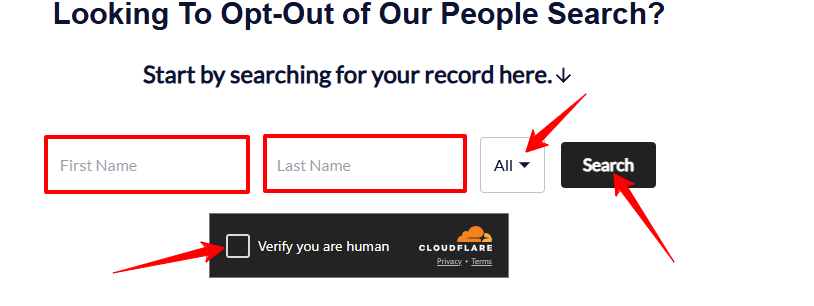
Step 3: Locate Your Record
Browse the search results to find your profile. Click on "Proceed to Opt Out" next to your listing.
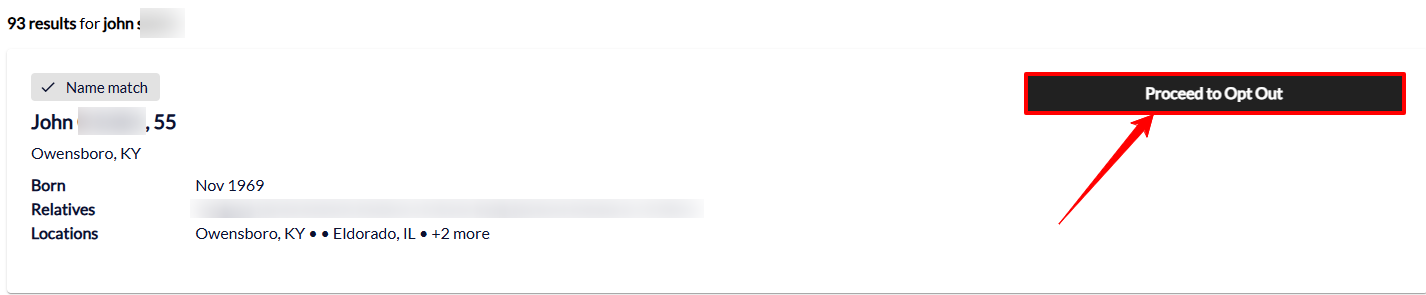
Step 4: Submit Your Opt-Out Request
Provide an email address (preferably a disposable one for privacy), complete the CAPTCHA, and click "Send Verification Email."
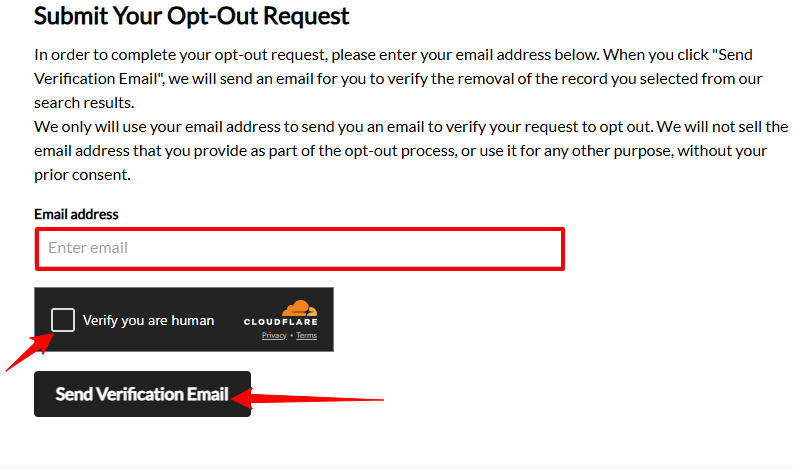
Step 5: Verify Your Request
Check your email for a message from BeenVerified. Click the "Verify Opt-Out" button within the email to confirm your request.
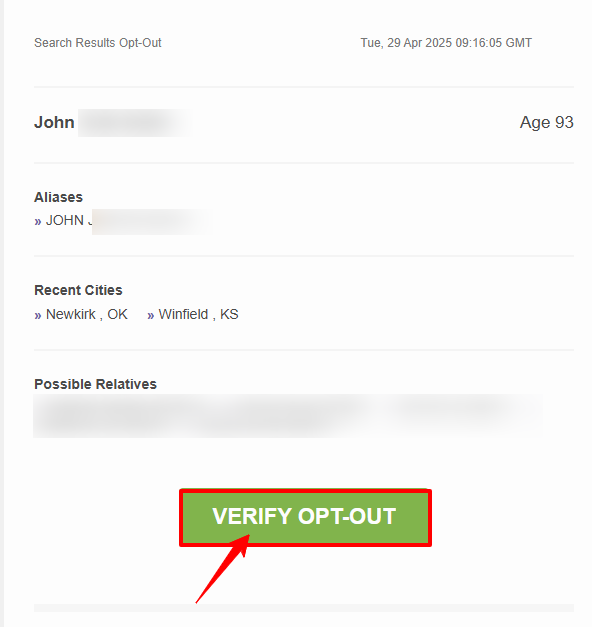
Step 6: Confirmation
After verification, you'll be redirected to a confirmation page. Your information should be removed from BeenVerified's database within 24 to 72 hours.
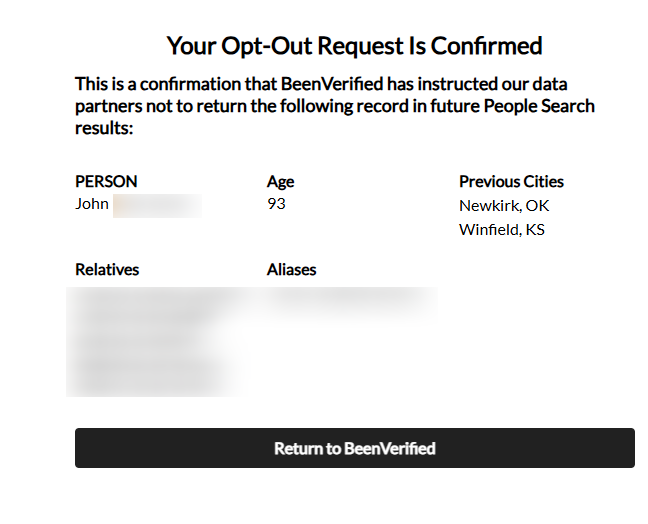
Additional Notes
Use an alias-free email to avoid unnecessary tracking
BeenVerified listings may reappear over time. Set reminders to check back
Confirmed opt-outs are usually processed fast, but double-check to be safe
Need Help?
If you're running into issues removing your information from BeenVerified, you can rely on a trusted privacy service like Privacy Bee to handle the entire opt-out process on your behalf, saving you time and hassle.

