Here is a concise guide to deleting your Addresses.com account via email. Please follow the instructions below.
To initiate an account and data deletion request, compose a new email using the email address registered to your Addresses.com account.
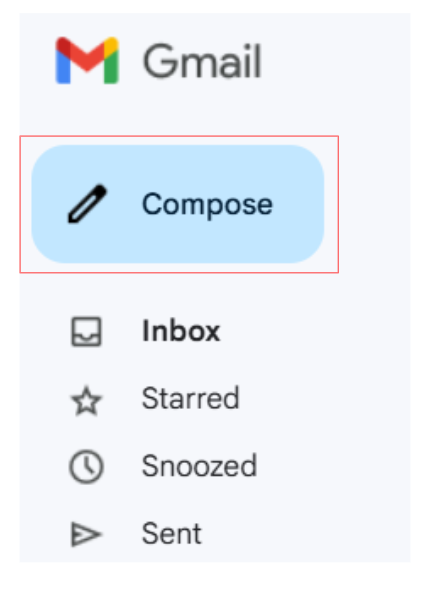
In the recipient enter [email protected] and in the subject line enter "Account and Data Deletion Request."

You may use the following email template as a reference. Be sure to include your full name and the email address registered with your Addresses.com account.
Dear Addresses.com Privacy Team,
I am writing to formally request the deletion of my account and all associated data as per your privacy policy. Below are the details of my account for your reference:
Full Name: [Your Full Name]
Registered Email Address: [Your Registered Email Address]
Please confirm once my account and data have been successfully deleted, or let me know if you require any additional information to process this request.
Thank you for your assistance.
Best regards,
[Your Full Name]
Ensure that the recipient's information and email address are accurate before sending your message.
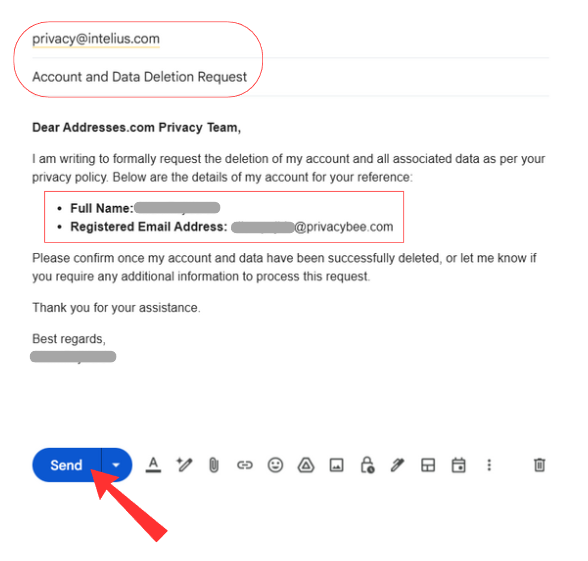
Yes, you've done it! Thank you for your patience in following the instructions. They may provide additional steps, so please proceed accordingly to complete the process.
You can also click on this link here and select the option "Right to Delete."
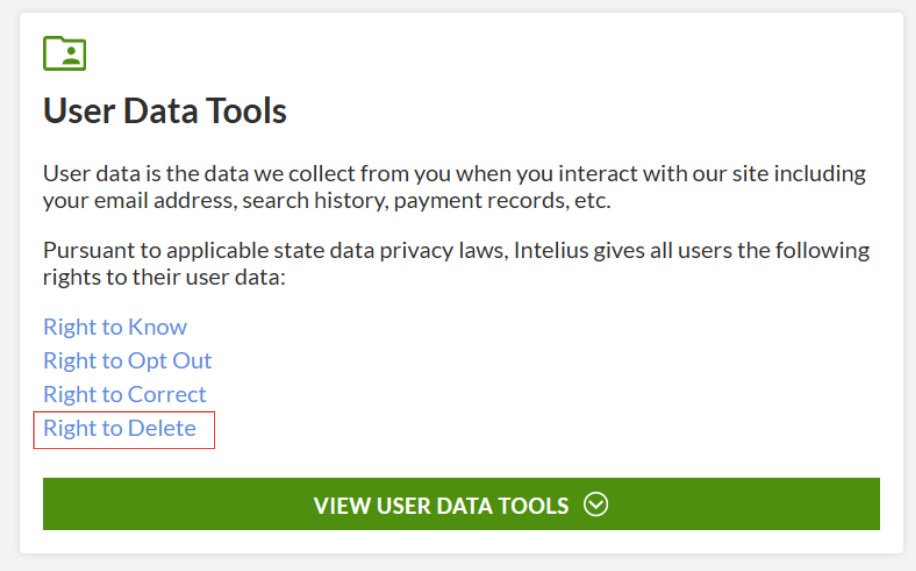
Please click "Suppression Request" link.
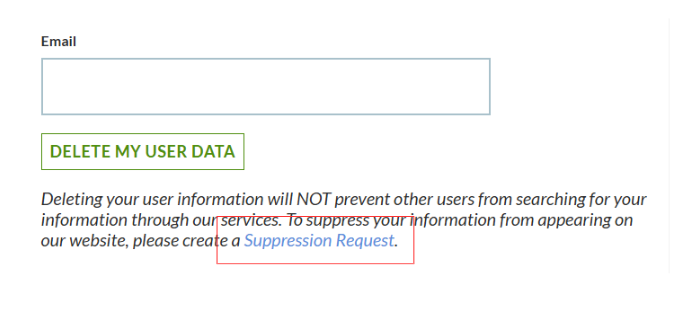
Enter your email address, agree to the terms and policy, and then click the "Continue" button.
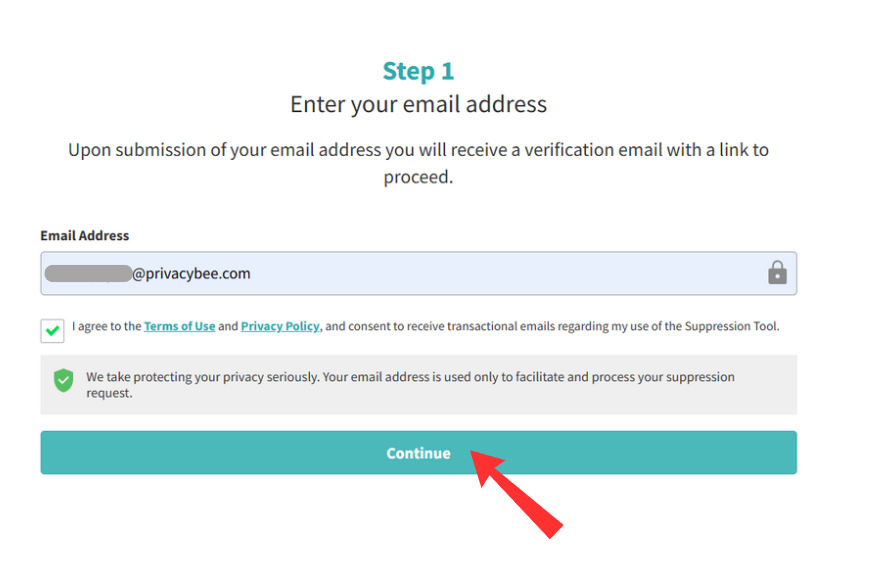
Go to your email, open the message, and click the "VERIFY EMAIL" button.
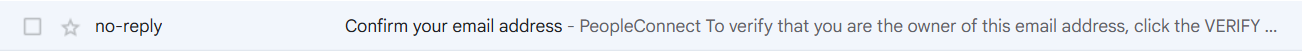
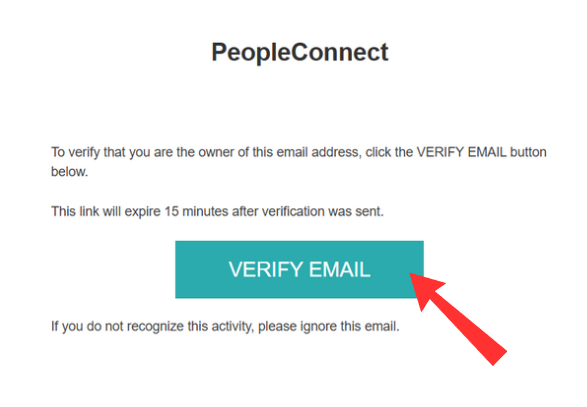
Yes, you've done it! Thank you for being so patient in following the instructions.

