Acxiom Opt-Out Guide: How to Remove Your Personal Information
Overview:-
What is Acxiom?
Acxiom is a marketing technology company that empowers businesses to deliver more relevant and personalized customer experiences. By offering advanced consumer data and insights, they support brands in tailoring their marketing efforts and improving customer engagement across multiple platforms.
Types of personal information they expose:
Full name, address, and phone number
Email addresses
Demographic details (age, gender, income level, education)
Purchase history and consumer behavior
Online activity and browsing habits
Interests, preferences, and lifestyle indicators
Household data and financial indicators
Geographic location and mobility patterns
Risks to privacy if the data is not removed
Targeted Advertising Overload: You may be bombarded with unwanted ads tailored to your behavior.
Loss of Anonymity: Marketers, data brokers, or even bad actors could piece together your identity.
Data Misuse: Third parties may use the information for discriminatory profiling or price manipulation.
Security Vulnerabilities: Exposed personal data can increase the risk of phishing, scams, or identity theft.
Lack of Control: Without removal, your personal data may continue to circulate indefinitely across data broker networks.
Why this guide exists:
This guide was created to help individuals take control of their personal information by understanding what data Acxiom collects, the risks associated with exposure, and how to opt out or request data removal. It's a step toward protecting your privacy in an increasingly data-driven world.
This step-by-step guide will walk you through the process of opting out of Acxiom.
Opt-Out Process at a Glance
Time to Complete: 5-10 minutes
Information Required: First name, middle name, last name, email address
Verification Required: Yes - Email confirmation and CAPTCHA
Data Removal Timeline: 2 weeks
VPN Required: No
Step-by-Step Opt-Out Instructions
Step 1: Go to Acxiom
Visit the Opt-Out Page: https://www.acxiom.com/optout/
Step 2: Complete the Form
Choose Data Categories for Removal
In the "Select opt-out segment" section, select the types of personal information you want removed. For the most comprehensive privacy protection, it's best to select all three options:
Mailing addresses
Phone numbers
Email addresses
Indicate Who Is Requesting the Opt-Out
Specify whether you are submitting the request for yourself or on someone else's behalf.
Provide Your Personal Details
Enter the required information, including:
Full name
Mailing address
Phone number
Email address
Submit Your Request
Once all fields are completed, click the "Submit" button to send your opt-out request.
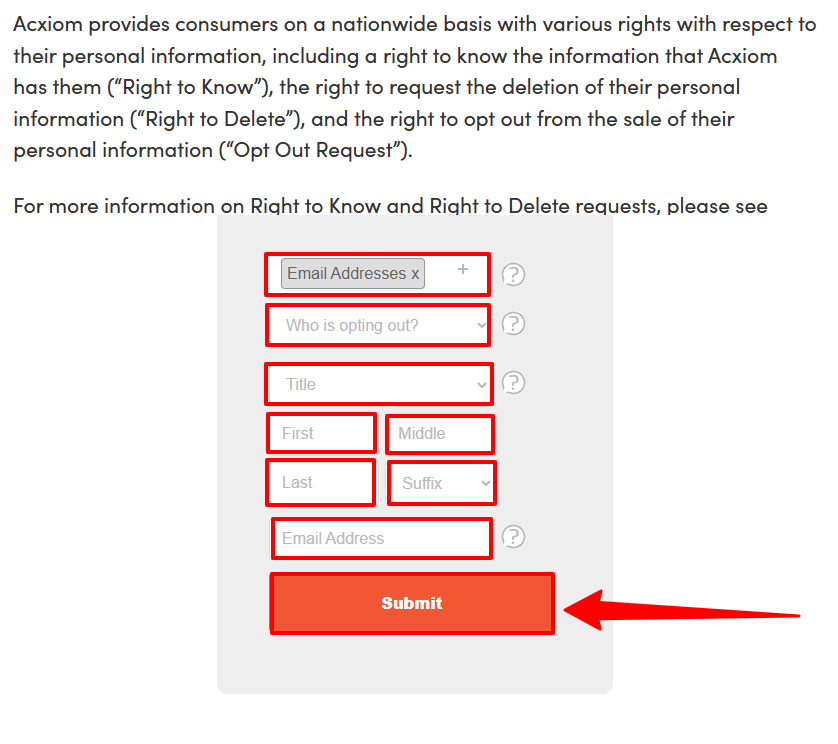
Step 3: Verify Your Email Address
Enter a valid email address to receive a confirmation email.
Complete the CAPTCHA and click "Submit" again.
Click the "Submit" button to send your opt-out request.
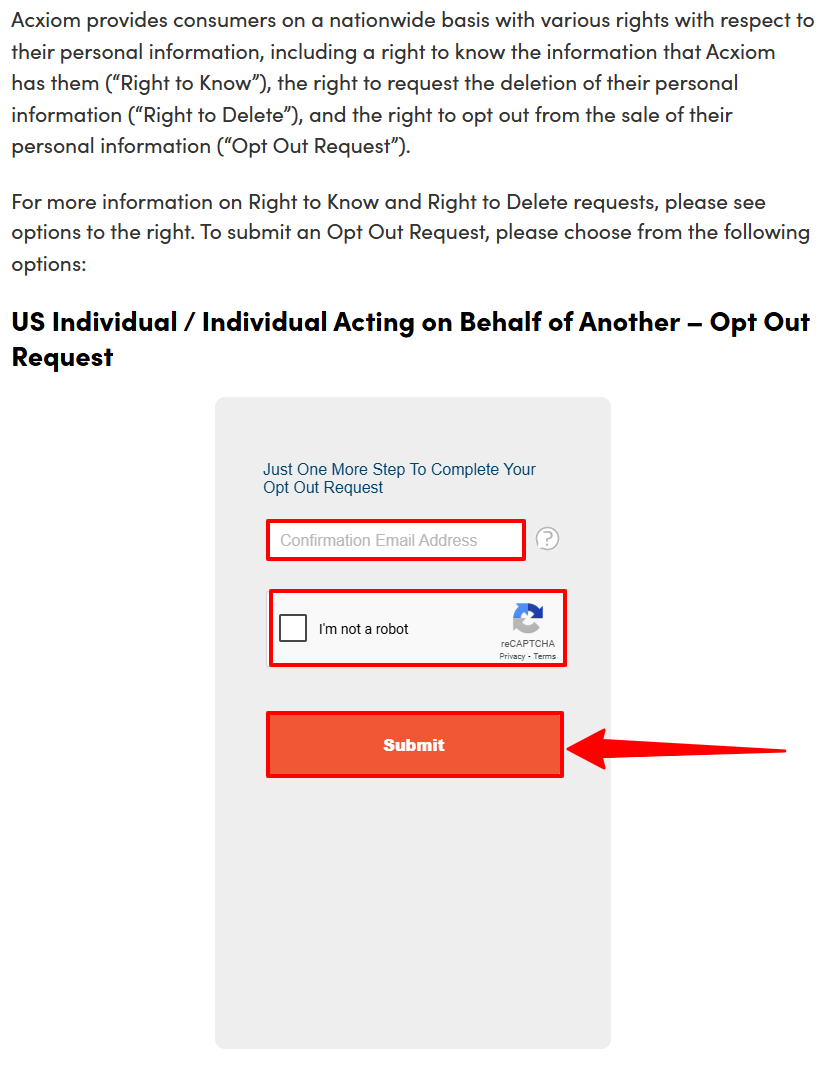
Step 4: Confirm Your Opt-Out Request
Check your email inbox for a message from Acxiom.
Click the confirmation link provided in the email.
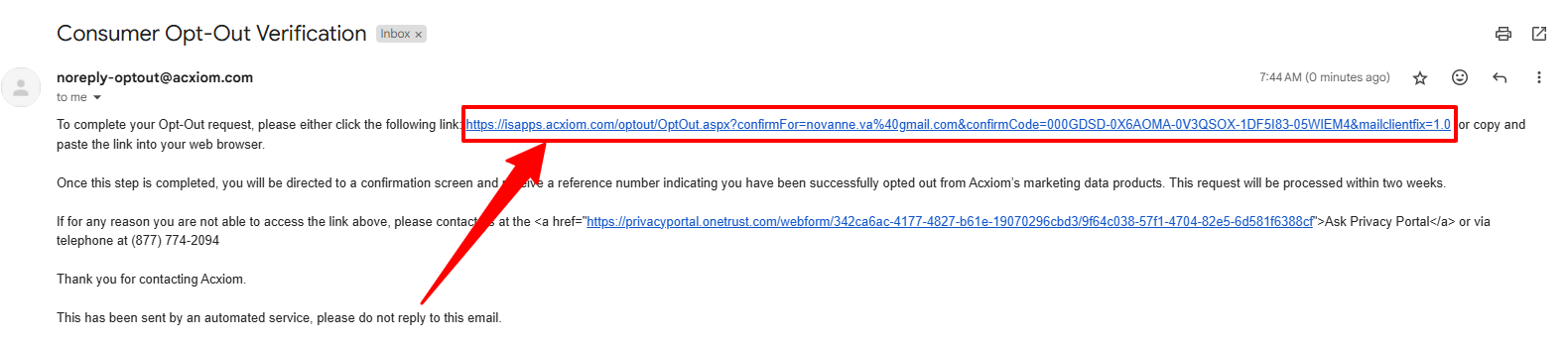
Step 5: Complete Final Verification
You'll be directed to a confirmation page. Complete the CAPTCHA.
Click "Submit" to finalize your opt-out request.
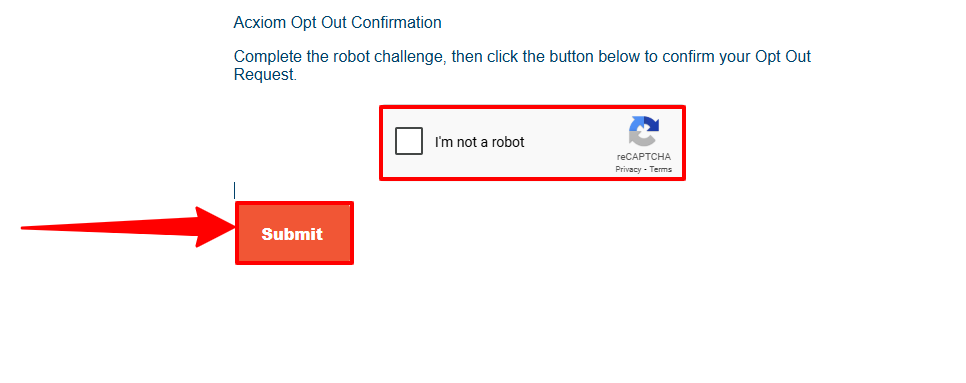
Additional Notes
Use an alias or masked email address to protect your primary email from marketing lists.
Data removal from Acxiom may take up to two weeks, though some reports indicate it could be immediate.
For an alternative opt-out method, send a request to [email protected] with your full name, address, phone number, and email address.
Need Help?
If you're having trouble removing your information from Acxiom, consider using a privacy protection service like Privacy Bee that handles the opt-out process for you.

