Step 1: Sign in to your account
Go to the Facebook homepage here: https://www.facebook.com/. Then, log into your account.
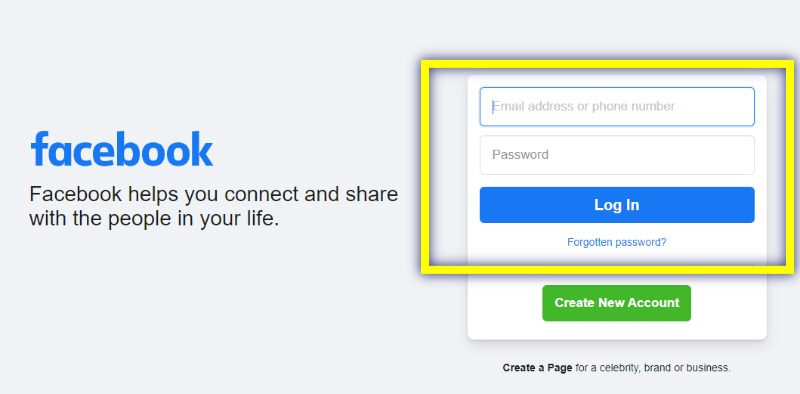
Step 2: Go to your Account Settings page
Once you are logged in, click on the arrow-down button at the top right section of the page. Then, select the "Settings & Privacy" option from the drop-down menu.
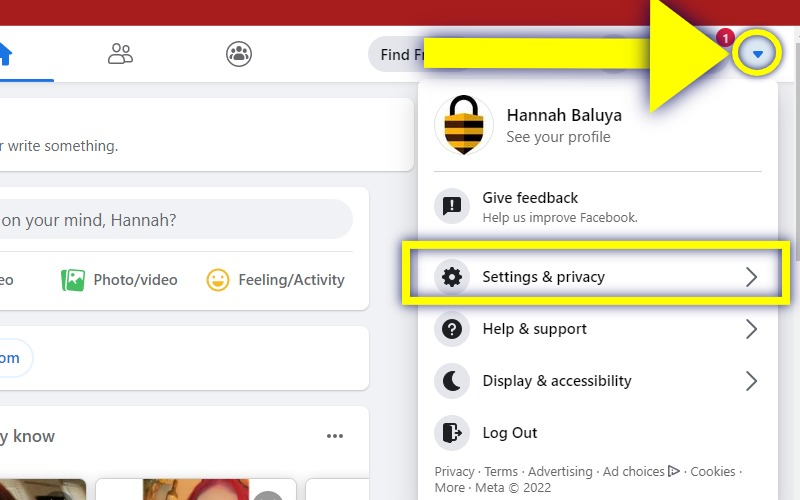
Under the "Settings & Privacy", select the "Settings" option.
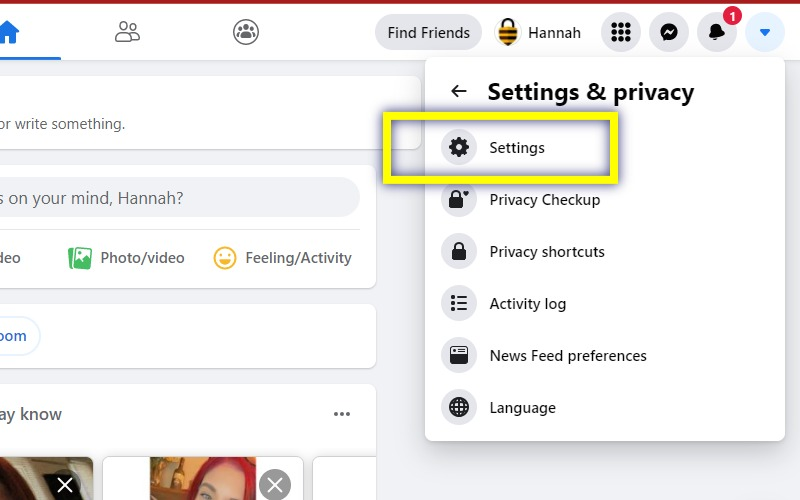
Click the "Your Facebook Information" button from the left-hand menu of your Account Settings page.
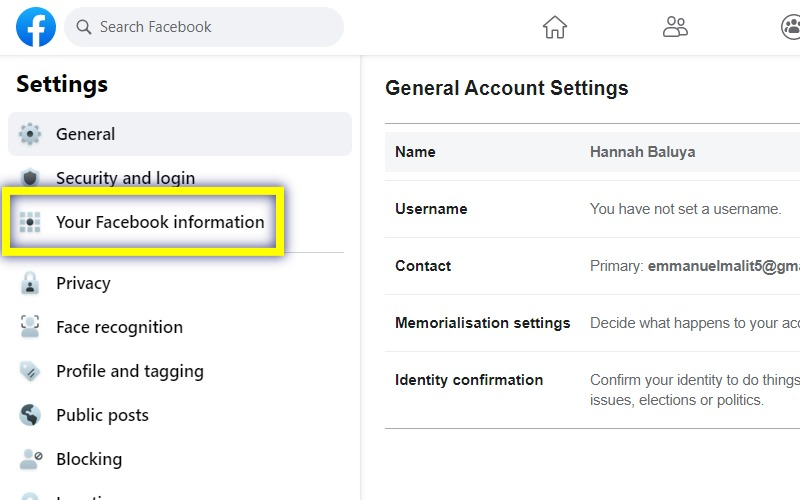
Step 3: Delete your Account
Scroll down to the bottom part of the "Your Facebook Information" page, then click on the "Deactivation and Deletion" option.
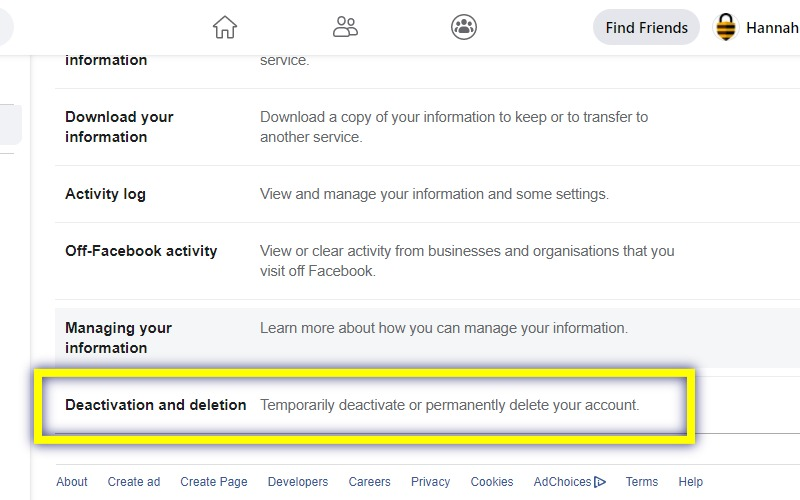
In the next screen, mark the option "Delete Account", and confirm your selection by clicking the "Continue to Account Deletion" button.
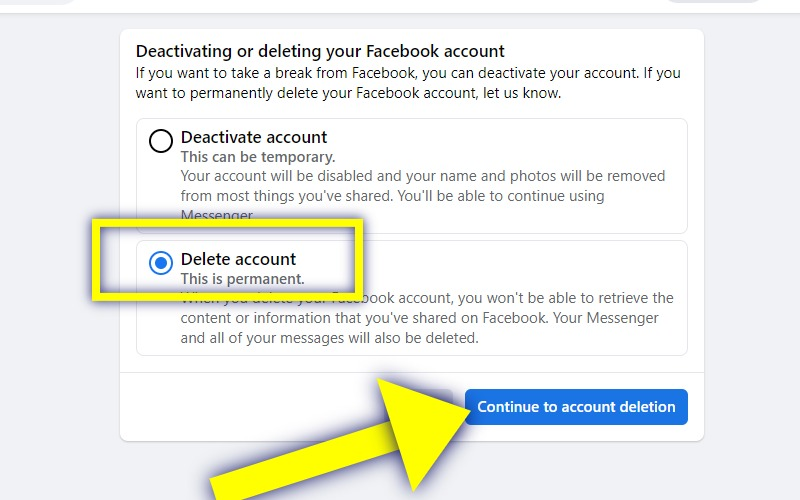
You will be reminded and warned of the consequences of having your account deleted, if you still want to continue the deletion click the "Delete Account" button.
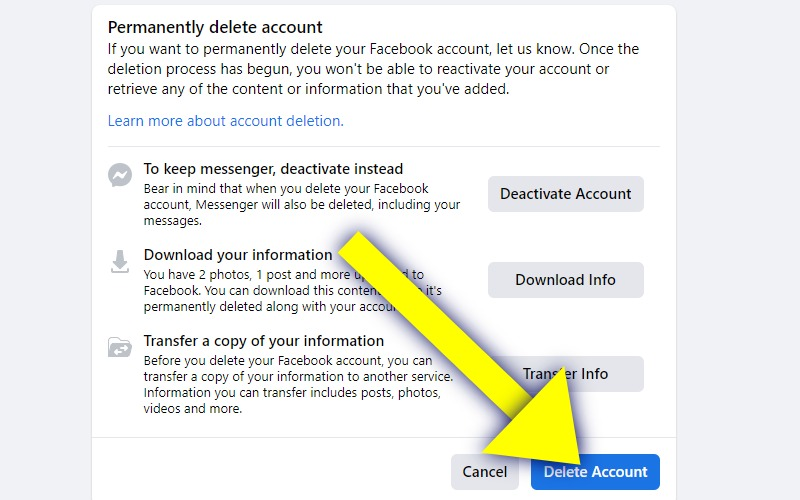
Step 4: Verify your Account Deletion Request
A pop-up window will appear and ask you to enter your account password, then click the "Continue" button.
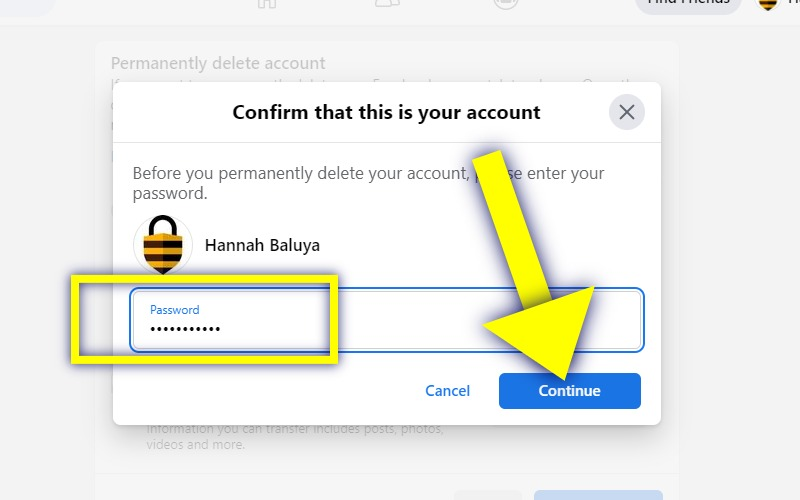
Confirm your deletion request by clicking the "Delete Account" button in the pop-up window one last time.
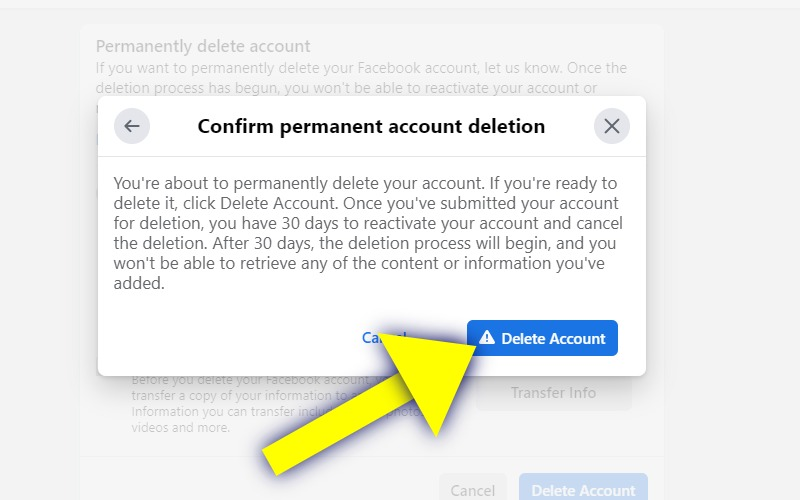
Your account will be successfully deleted.

